----
XCP-ng 7.5
// XCP-ng
We did it! XCP-ng 7.5 is now available to download. It's not just following XenServer 7.5 release, it also brings exclusive features and bug fixes.
For those who are in a hurry, see you in the Download section. Do not miss the upgrade instructions.
Team work
This release was only possible because of a large teamwork between companies and individuals. From testing to bug fixing, everyone contributed. We are really proud of this community involvment! This can be seen be the intense activity on XCP-ng forum and on GitHub organization. A big thanks to everyone involved in this release!

Exclusive bug fixes
With XCP-ng, we didn't wanted to just make a clone of XenServer. We wanted to improve it. Note we pushed our fixes to Citrix to contribute to global improvement of XenServer. Sharing works in both ways! Our ISO contains some major bug fixes that are still missing in XenServer:
VDI I/O errorduring disk export (see XSO-873 and the cool story behind this bug chase!)- Disk import for VHD larger than 1TiB (XSO-868)
- Multiple updating issues from 7.4 to 7.5 and other minor stuff (XSO-880, XSO-879, XSO-877, XSO-882)
We also had a major problem with a proprietary package that broke the Open Source build of XenServer: you can't suspend or migrate a VM without it. Fortunately, we managed to implement a solution ourselves, until Citrix re-integrate a switch to allow bypassing of this piece of software that's normally only needed for vGPU live migration.
New exclusive features
Those are features existing only in XCP-ng (until Citrix decides or not to get those, our work is fully Open Source!)
ZFS support
It's still experimental, but your input is welcome. To enable ZFS support in your host, just follow our guide on XCP-ng wiki.
Feedback can be provided on the right forum topic.
We'll provide soon a blog post with some examples of ZFS running on your XCP-ng (using compression, cache etc.)
Ceph support
Brought by Roman Posudnevskiy, the biggest Ceph contributor in XenServer for years. We improved Ceph support in XCP-ng thanks to his Ceph experience and our good understanding on packaging. This is just an example on powerful collaboration between all the community members! Instructions to install it are available here.
Same as ZFS, please go ahead and test. Feedback welcome in the dedicated forum thread.

New features
Those are features coming from XenServer 7.5
Supported Pool Size increased to 64
XCP-ng is now able to support 64 hosts in a same pool. This new limitation, 4 times higher than the previous one allow a more efficient infrastructure management and a greater flexibility when using High Availability.
If you are using XOSAN, it's also the opportunity to step into the Hyperconvergence world and create a huge virtual SAN with no additional cost.
USB Passthrough
Passing through physical USB devices to a VM is now available in XCP-ng.
Networking SR-IOV
Use a single Root I/O Virtualization (SR-IOV) that allows a single PCI device to appear as multiple PCI devices on the physical system.
Pro support available
This release is also the start of Pro spport availability. If you want to run it in production with Xen Orchestra's editor backing you, this is here: discover XCP-ng pro support.
The business model is simple: it's 100% based on a support model. And it's by host, not by socket, core or whatever.
We can also guide you in an upgrade process from XenServer to XCP-ng. Feel free to contact us on https://xcp-ng.com
Management and backup
If you want to learn more how to manage and backup your VMs in XCP-ng, don't miss the next Xen Orchestra webinar on this topic. You can register to be notified on where it will be done (likely a Youtube live).
What's next
We are working on embedding soft-RAID1 support directly in the XCP-ng installer:
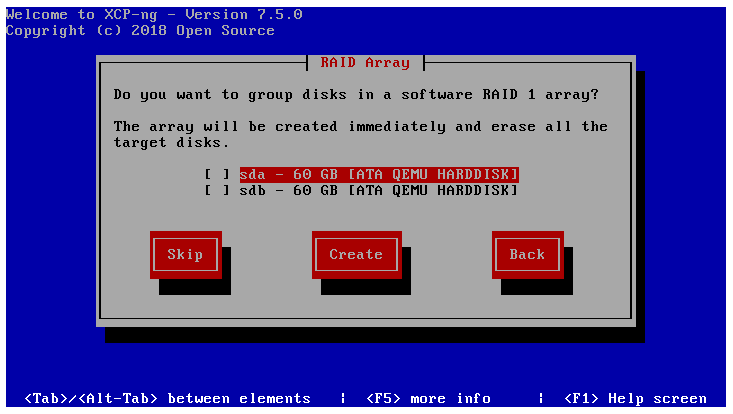
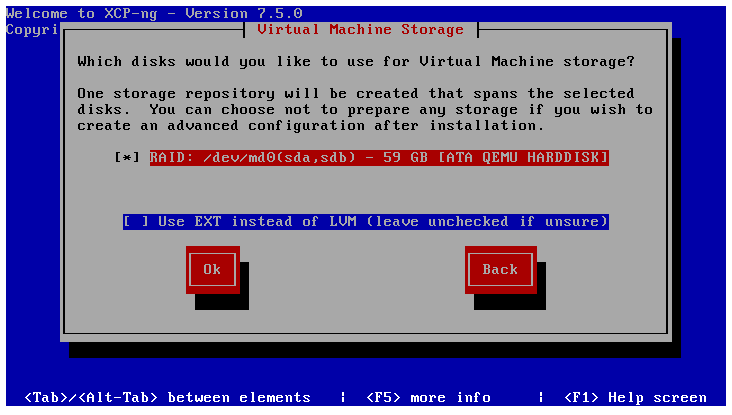
This is still experimental, so please refer to this thread and follow instructions to download the dedicated test ISO.
Install or upgrade
Install instructions are unchanged since 7.4, and available in our download page. Upgrade is documented here.
----
Read in my feedly


No comments:
Post a Comment