This blog was co-authored by Manju Annie Oommen, Director, Product Management, Citrix and Prashanth Nagaraj, Principal Product Manager, Citrix.
The surge in mobile app usage, both as companions and standalone devices, has reached enterprise industries, where employees are encouraged to utilize their own smartphones and tablets for work. Citrix has experienced a significant increase in mobile devices and tablet usage thanks to our transformative Citrix Workspace app. The Citrix Workspace app enhances productivity and flexibility by providing secure access to work applications, data, and resources from any device, anywhere. We took a closer look in this blog post about the power that Citrix Workspace app brings to iOS and Android devices.
It’s no secret that the use of personal devices for work poses challenges for admins in device and app management. That’s why many organizations leverage unified endpoint management solutions to manage corporate devices, allowing admins to enforce security policies, configure settings, and manage devices remotely. These solutions help ensure data security, app distribution, and compliance enforcement, striking a balance between productivity and IT control.
Many of our customers expressed their desire for the Citrix Workspace app to be managed by endpoint management solutions like Citrix Endpoint Management, Microsoft Intune, MobileIron, Cisco Meraki, and more. Recognizing this, we are pleased to announce that Citrix Workspace app now supports endpoint management solutions on both iOS and Android OS devices. This integration enables organizations to seamlessly configure and manage the Citrix Workspace app within existing endpoint management infrastructures, further enhancing security and streamlining mobile device administration.
Let’s take a closer look at what this means for you and how to leverage it within your environments.
Supported endpoint management solutions and configurations
Citrix Workspace app uses the API that is exposed by the appconfig.org so that all the endpoint management solutions that are compliant with the appconfig community are supported. Admins can now manage their users’ devices, manage the app distribution, and make sure they are compliant with company policies, ensuring secure access to company assets.
The following are the Citrix Workspace app configurations that are currently supported across endpoint management solutions:
- Store configuration: Configuring the store value via the endpoint management solution lets users directly login to the Citrix Workspace app without entering the store URL. The URL can also be re-configured by the admins.
- Select store type: With value 1, users get the native store experience, as shown below:
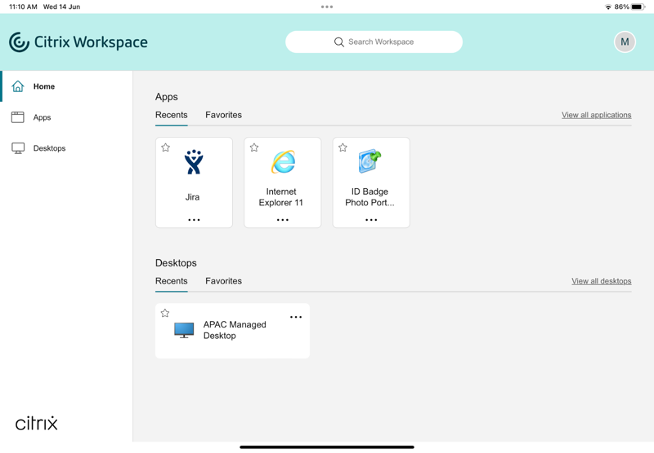
- With value 2, users get the web interface store experience, as shown below:

- Select store type: With value 1, users get the native store experience, as shown below:
- Toggle restrict mode: With value as true, users can’t modify the store url (add/delete/edit).With value as false, users can modify the store.url.
You can find more details about the iOS configuration here and more details on the Android configuration here.
Overall, the Citrix Workspace app offers a solution for seamless and secure management of mobile devices in enterprise environments. The integration with the endpoint management solution enhances data security, app distribution, and compliance enforcement while maintaining productivity and IT control. With this, the Citrix Workspace app provides a comprehensive solution for efficient and secure mobile device administration.
Learn More
You can start integrating your endpoint management solutions with your Citrix Workspace app mobile clients today! For more information, take a look at our product documentation linked to above. Keep an eye out for more features and capabilities coming soon!
from Citrix Blogs https://bit.ly/3YnmGND
via IFTTT
No comments:
Post a Comment