The Citrix Session Recording 2308 on-premises release marks an important milestone in the product evolution. We are excited to announce the tech preview of audio recording support for non-optimized HDX audio! Audio recording makes Citrix Session Recording capable of many new use cases. Additionally, it can lead to considerable TCO optimization opportunities for customers who are looking for a comprehensive recording solution for their Citrix environments.
In addition to adding audio recording, there are other exciting features we can’t wait to share with you. Here is a quick overview of all the features we have rolled out recently:
- Support for non-optimized HDX audio recording (Tech preview)
- Support fast seeking through ICA screen recording
- Support for installing the Session Recording database on Google Cloud SQL Server
- Lossy video codec renamed to lossy screen recording
- Ability to close unresponsive or dormant live recordings
Let’s take a closer look at these new capabilities and how they can help optimize your IT and strengthen security.
Non-optimized HDX audio recording (Tech Preview)
Audio data is very important in scenarios such as Contact Centers, virtual meetings, and peer-to-peer calls. Many customers need a simple, performant, and low cost recording solution is needed, but they usually have to spend extra money for it. That’s exactly why we added audio recording to our fleet of capabilities. Audio recording is built to offer customers a native solution within the Citrix technology stack at no extra cost. It’s built on top of Citrix Session Recording and enables the comprehensive recording capability for Citrix environments. It can be easily configured and activated in the Session Recording policy console, both on-premises and in the cloud service.
The screenshot below shows configuration inside of the session recording Policy console:
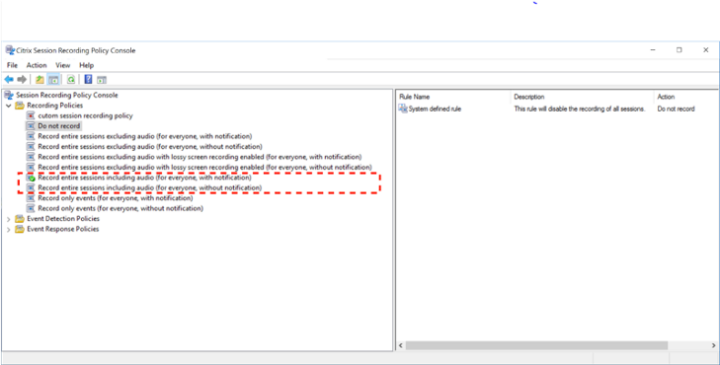
The audio data is included in the same file as screen data to make both audio and video recording management and playback a consistent experience. When activated, it records both inbound and outbound audio. You can also use both the on-premises and cloud player to playback audio recordings.
While it is only non-optimized HDX audio that is supported at the moment, we are working to remove this limitation in the near future. We are eager to have your participation in the Tech Preview and look forward to your feedback!
Fast seeking through ICA screen recording
Seeking speed is crucial for a seamless recording playback experience. In the past, the seeking speed through ICA screen recording was restricted due to limited iFrames in the ICA stream, especially when screens have frequently changing areas.
To improve the playback experience, we’ve been collaborating with the HDX team to work out a solution. With fast seeking enabled, it’s much faster to seek forward and backward in an ICA screen recording with actively changing areas than before with little impact on recording file size. To leverage this capability, make sure it is enabled in Session Recording Agent Properties as well as Session Recording Web Player. You can learn more via our detailed documentation. The screenshot below shows the new settings options for fast seeking.
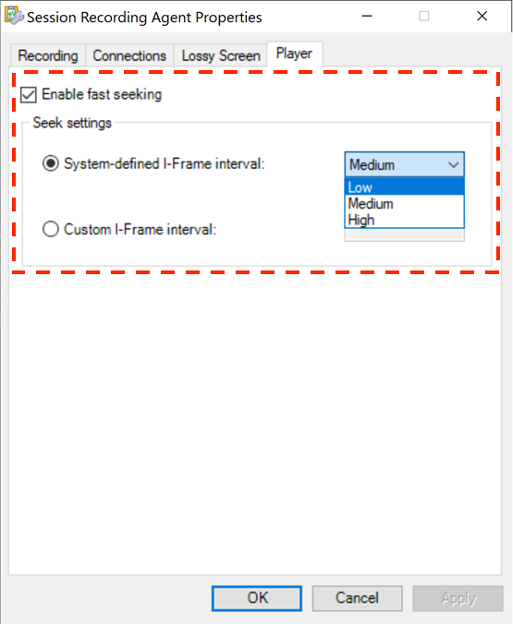
Installing the Session Recording database on Google Cloud SQL Server
Cloud databases are more and more adopted by organizations in their cloud transition journey. Citrix Session Recording has supported a variety of cloud database types and the list continues to grow. You can find a full list of supported databases here. Starting from the 2308 release, you can use Google Cloud SQL Server database for your Session Recording deployment, as shown in the screenshot below. Learn more details about how to configure it here.

Lossy video codec renamed to lossy screen recording
In the Citrix Session Recording 2212 release, we introduced a HDX-independent screen recording engine, lossy video codec, which allows you to configure codec parameters by which a smaller recording file size could be reached. This feature has proven to be a validated approach for storage cost sensitive customers. However, it was configured in Session Recording Agent Properties, which led to discrete experience for administrators.
Beginning with the 2308 release, it has been renamed to lossy screen recording, and the enablement of lossy screen recording is consolidated into the Policy console so that administrative tasks can be streamlined. The video codec setting still remains at Session Recording agent properties to still have granular control of different VDAs. Please note that video codec settings are only effective when lossy screen recording policy is activated.
The screenshot below showcases the policy now called “lossy screen recording.”
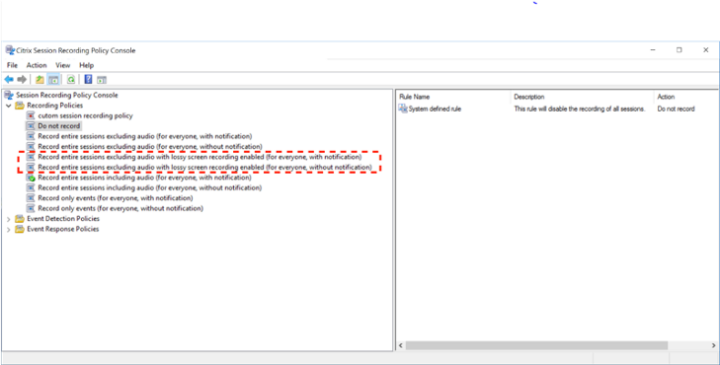
Ability to close unresponsive or dormant live recordings
It was observed that sometimes a session was still shown in the “live recording” status even if it had been already terminated for several hours. Such live recordings were considered unresponsive or dormant if no new data was written to the recording file due to session termination.
We now offer two approaches for administrators to tackle this issue. One is allowing Session Recording to close dormant live recordings automatically by configuring it in Server Properties, and the other is using a new ICLDB command DORMANT to handle it manually.
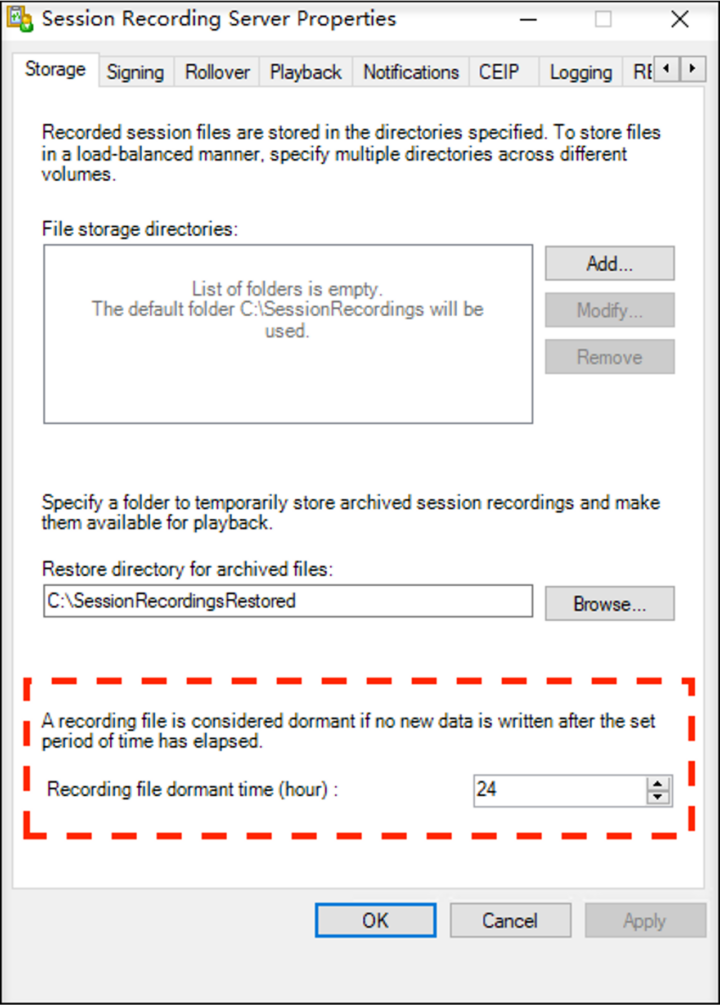
Please note that there is a known issue for this feature if you upgrade Session Recording to 2308 instead of fresh installation. Please take a look at the documentation here.
Getting Started
We hope you have learned something about these new powerful and useful features. You can always find more information in the product documentation. Be sure to download and install or upgrade to Citrix Session Recording 2308 to start testing these new features today! As always, we look forward to your feedback.
Disclaimer: This publication may include references to the planned testing, release and/or availability of Cloud Software Group, Inc. products and services. The information provided in this publication is for informational purposes only, its contents are subject to change without notice, and it should not be relied on in making a purchasing decision. The information is not a commitment, promise or legal obligation to deliver any material, code, or functionality. The development, release, and timing of any features or functionality described for products remains at the sole discretion of Cloud Software Group, Inc.
from Citrix Blogs https://bit.ly/3Sbh5bT
via IFTTT
No comments:
Post a Comment