Over 76% of organizations support some form of hybrid work, which leads to complexity in the environment. 53% of IT decision makers say their environment is more complex than it was 2 years ago. Hybrid environments increase complexity and reduce efficiency for IT departments by multiplying the number of deployments that need to be managed.
Citrix makes managing hybrid deployments simple and efficient because our features increase operational efficiency across hybrid, cloud, and on-premises deployments. IT admins can work from any management location they choose with Citrix, for a fully customizable solution, with no obligation to move fully to the cloud. Read more below about the new features for better operational efficiency we have planned for this year and how you can leverage these improvements.
Automation
Citrix Automation
The more you automate, the less work you have to do to maintain your environment. Not only do you gain time back in your day, but you also reduce the risk of human error in manual processes. Citrix has made big strides over the last year to support Infrastructure as Code (IaC) deployments, and we have lots of new features planned to make administration even easier.
Many of our customers utilize IaC and leverage DevOps principles for continuous integration, delivery, and deployments. Over the past year, we have been working hard to integrate the Citrix platform with Terraform automation providers.
For this upcoming year, we will put a heavy focus on developing integration for Citrix Virtual Apps and Desktops and DaaS with Terraform providers for site management. That includes integration for the core tasks admins regularly perform on their site, such as managing Citrix policies, administering site operations, provisioning manual Virtual Machines (VMs), and adding apps to Delivery Groups.
Another area we’re focusing on for more streamlined provisioning experiences for admins is supporting Ansible playbooks for VDA creation. Additionally, in line with our vision of supporting hybrid cloud environments, we will add support for additional hypervisors like vSphere and Nutanix AHV.
VDA Upgrade service
Keeping your Citrix Virtual Delivery Agents (VDAs) up to date with the latest features and security fixes is essential. However, the traditional process of upgrading remote PC access machines, Windows 365, and persistent VDAs is a time-consuming, error-prone, manual process and is often dependent on other teams to implement products like SCCM. That’s why in 2023 we introduced the VDA Upgrade service which is within the Citrix console and empowers Citrix admins to complete VDA upgrades more seamlessly and save time and cost with increased operational efficiency. In 2024 we’re looking to add even more functionality to this highly requested feature.
Currently, the VDA Upgrade service is only available within Citrix DaaS, so at a minimum it requires a hybrid deployment. In 2024 we are looking to bring this service to our on-premises Citrix Virtual Apps and Desktops software. This will enable all of our customer base to benefit from the value of the VDA Upgrade service.
We are also working on expanding the capabilities of VDA Upgrade service. Support for air-gapped VDAs (VDAs that cannot access the internet) has been repeatedly requested, and we are working on addressing this. This feature would support VDA upgrades from a customer-provided file share that VDAs have access to – no internet connection required. Proxy support is also in the works to continue to expand the number of VDAs that can use the VDA Upgrade service.
Additionally, many customers want to run on the second to latest VDA release, often for stability reasons. We are working on support for N and N-1 VDA release upgrades in 2024. To give administrators even more control over their upgrades, administrators will be able to set thresholds for how many VDAs to upgrade concurrently and set failure thresholds.
Administrator experience
The administrator experience in the consoles and interfaces of a product is crucial to their ability to manage properly. A well-designed interface streamlines tasks, allows administrators to easily enforce security policies, and enables environment stability by making it easy to monitor and maintain. Citrix is continually working to improve the administrative experience across our entire platform.
Workspace Environment Management web console for on-premises (Tech Preview)
We introduced a streamlined Workspace Environment Management web console into tech preview to aid with improving user and administrator experience in the Citrix Cloud console. Now, we are bringing that feature to on-premises deployments.
This web-based console lets you get the most out of your Citrix deployments. Inside the web console, you can find the Workspace Environment Management settings you know and love such as optimizing system resources, managing group policy and user profiles, and securing user logon. It also has some new features like scripted tasks to help simplify IT helpdesk works and insights to improve admin visibility into the environment. The Workspace Environment Management web console for IT-managed Citrix Virtual Apps and Desktops environments is currently in Tech Preview, and you can check out our blog that details more features of the console. You can take a closer look at the Workspace Environment Management web console in the video below.
Citrix DaaS Provisioning in Web Studio (Tech Preview)
Citrix provides two provisioning solutions for creating machine catalogs: Citrix Provisioning (PVS) and Machine Creation Services (MCS). Creating PVS machine catalogs involved configurations in the PVS console before integrating the machines into Studio. To address this unnecessary extra step, we have launched a new Tech Preview feature, allowing admins to create Citrix Provisioning catalogs in DaaS. With this new feature, customers can create PVS machine catalogs on Azure directly in DaaS Studio with just a few clicks.
With the new feature, customers can easily create a Citrix Provisioning catalog using the same consistent user interface in Web Studio. This makes the provisioning process much more efficient and less time-consuming. By offering both MCS and PVS provisioning options, Citrix DaaS provides customers greater flexibility to choose the option that best fits their needs.
With the new Creating Citrix Provisioning catalogs in DaaS feature, it will become possible for PVS to leverage many of the features MCS has added to hypervisor support, especially on public clouds. Bringing this capability to other hypervisor and public cloud platforms is on our roadmap.
Secure Private Access and Citrix Enterprise Browser: Improved admin troubleshooting experience
Delivering the best user experience when accessing web and SaaS applications is essential! But what if the user faces a problem? How can admins quickly narrow down the issue to keep the user happy without manually collecting client logs or looking into different dashboards? The easiest way to do it is for the user to provide the error transaction ID to the helpdesk when creating a ticket. This transaction ID is shown in the address bar or inside the error page of Citrix Enterprise Browser, which the end user can simply copy and share.
Admins can then use the transaction ID to filter logs available within Secure Private Access to quickly identify the root cause.
Observability
In today’s complicated digital environment, organizations face the challenge of maintaining optimal performance and security across increasingly complex IT infrastructures. Traditional infrastructure monitoring tools, while useful for basic overview and troubleshooting, often fall short when it comes to end-to-end visibility for End-User Computing (EUC).
Citrix is at the forefront of the shift towards observability, equipping organizations with advanced data export capabilities across our suite of solutions while expanding the existing capabilities of the Citrix observability solution offerings.
Citrix Director & Citrix DaaS Monitor: Citrix Stack Monitoring
As administrator, you’re not just tasked with setting up or configuring the environment – you are also responsible for its ongoing health and maintenance. It’s crucial that you can easily find, diagnose, and fix issues in your environment promptly. With the all-new Citrix stack monitoring dashboard and alerting capabilities, Citrix is now offering the insights and metrics helpdesk teams, Citrix admins, and engineers were looking for.
This helps to streamline the triaging and troubleshooting workflow on the one hand, while teams no longer need to rely on infrastructure teams and their monitoring solutions, such as SCOM.
The outcome: Less alert fatigue, reduced mean time to identify (MTTI), shorter mean time to resolve (MTTR) and higher overall service quality.
Monitor Citrix Provisioning Services deployments in Director
Citrix PVS monitors a plethora of data to help admins maintain the health of their PVS farms. Currently this information is only available within the individual PVS infrastructure servers or its PVS console. We are bringing this data into Director and DaaS Monitor so you can observe your environment from one central location.
Citrix DaaS Monitor and Citrix Director will provide visibility into the health of all PVS servers in a single dashboard with the necessary metrics to enable quick troubleshooting and service health checks. Combine that with the power of tailored alerting and Citrix admins can get notified about issues of their interest and reduce the alert fatigue they might face today. No more clicking around or executing PowerShell commands to get the data you need — it’s all at your fingertips.
Analytics for Performance: On-demand data exports based on REST APIs (OData)
Citrix recently ushered in a new era of business intelligence integration, offering unparalleled access to real-time metrics from Citrix Director and Citrix DaaS Monitor via OData for tools like PowerBI and Tableau.
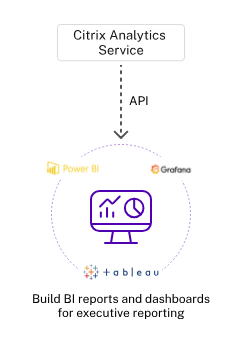
While Citrix Analytics for Security and Analytics for Performance have offered data streaming to Observability platforms such as Splunk or Elasticsearch, along with SIEM solutions like Azure Sentinel, the demand for conditional polling via OData has grown.
With the new REST API based interface, customers can now access historical and aggregated data from Citrix Analytics for Performance in the same way you poll data from Citrix Director or Monitor.
Use cases such as top-used applications, VDIs without adoption, or top physical locations can easily be reported with this new capability. This new Citrix initiative not only enriches internal operations monitoring capabilities but also underscores a commitment to fostering a collaborative and insightful technological ecosystem.
Learn More
We are looking forward to bringing you these exciting developments throughout 2024. Stay up to date with our latest releases via updates.cloud.com which now tracks on-premises releases as well! As always, you can learn more about our existing features on product documentation.
To learn more about the Citrix platform, visit our website.
Disclaimer: This publication may include references to the planned testing, release and/or availability of Cloud Software Group, Inc. products and services. The information provided in this publication is for informational purposes only, its contents are subject to change without notice, and it should not be relied on in making a purchasing decision. The information is not a commitment, promise or legal obligation to deliver any material, code, or functionality. The development, release, and timing of any features or functionality described for products remains at the sole discretion of Cloud Software Group, Inc.
from Citrix Blogs https://ift.tt/kbWi4UN
via IFTTT
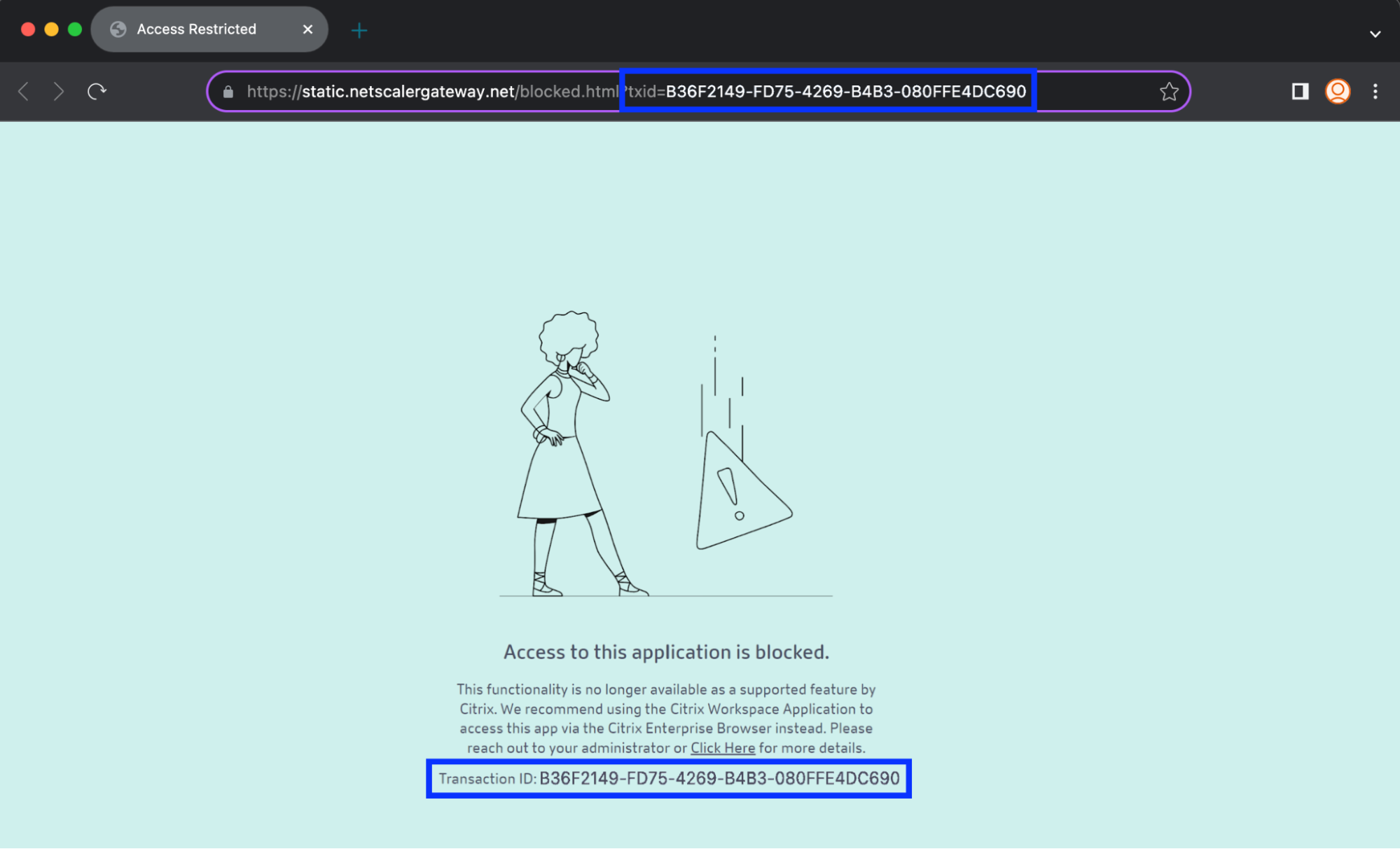
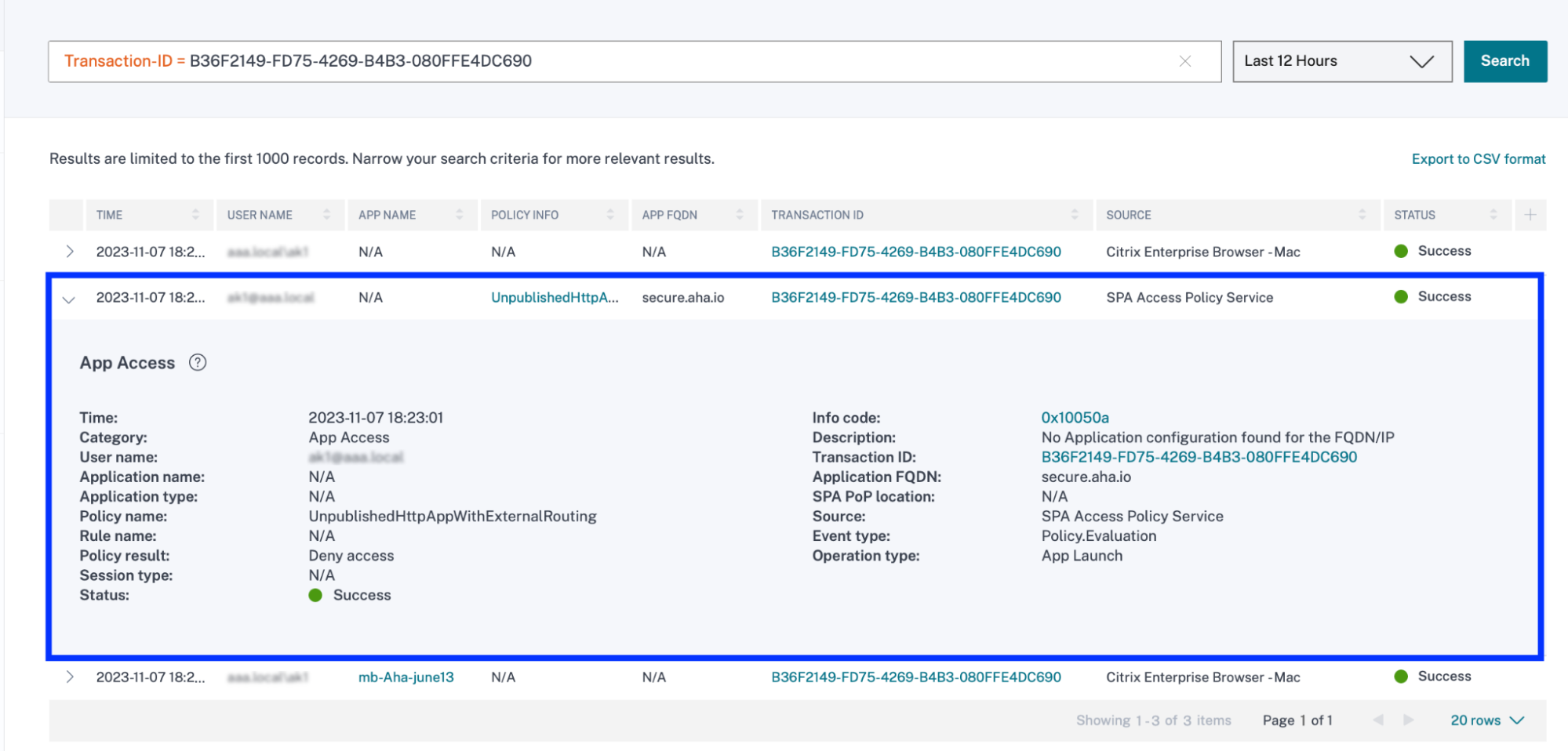
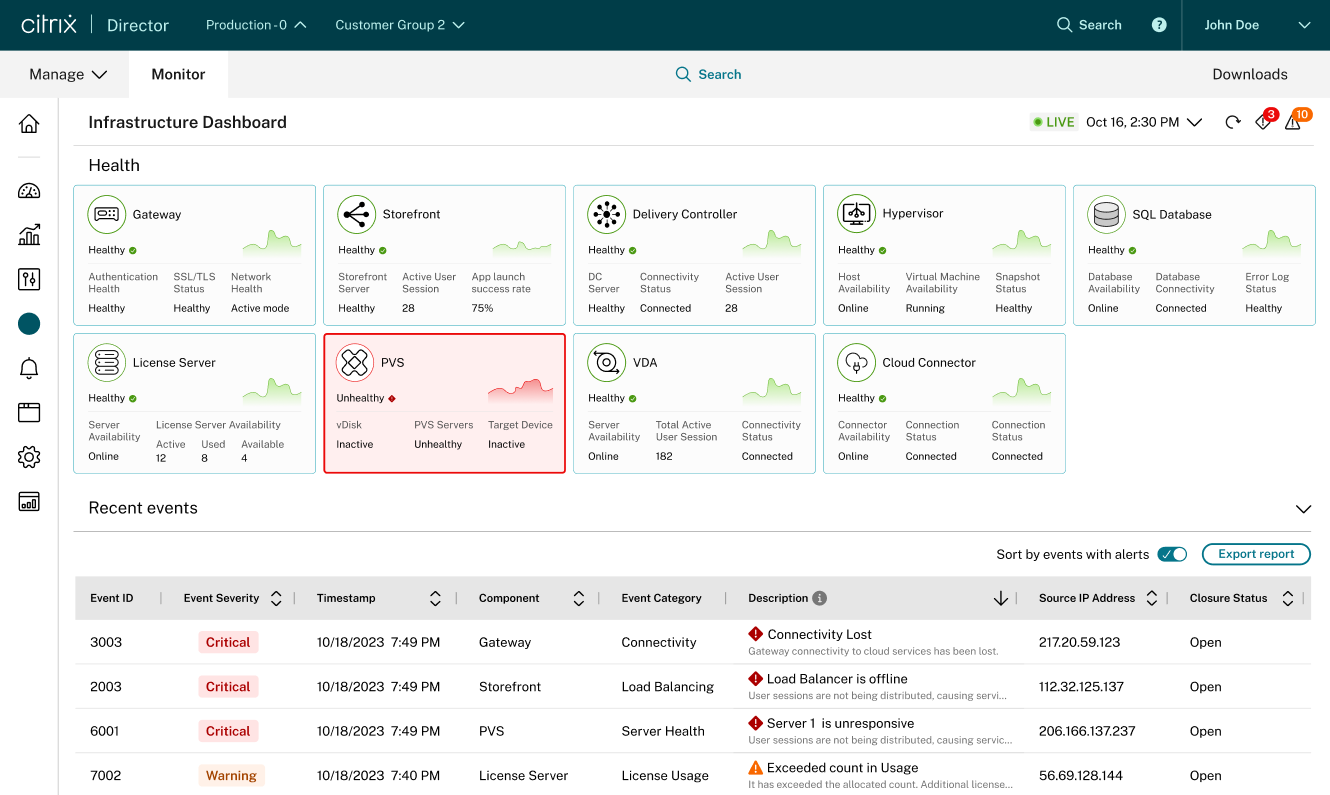
No comments:
Post a Comment