Boost Performance, Cut Costs: Key Factors to Consider When Shopping for SSDs
Shopping for SSDs but feeling overwhelmed by the options?
Introduction
These days, if you ask any system administrator something like “what should I do to boost the performance of my I/O-hungry applications?” probably, the most common answer will be “go and get some NVMe”. This is no surprise because flash memory has become more affordable and delivers benefits that, in most cases, outweigh Hard Disk Drives, such as significantly higher performance and better reliability. However, when choosing SSDs or NVMe, you have to keep a few things in mind since performance, durability, and price vary from model to model.
So, what should you ask yourself or a vendor when choosing SSDs and NVMe?
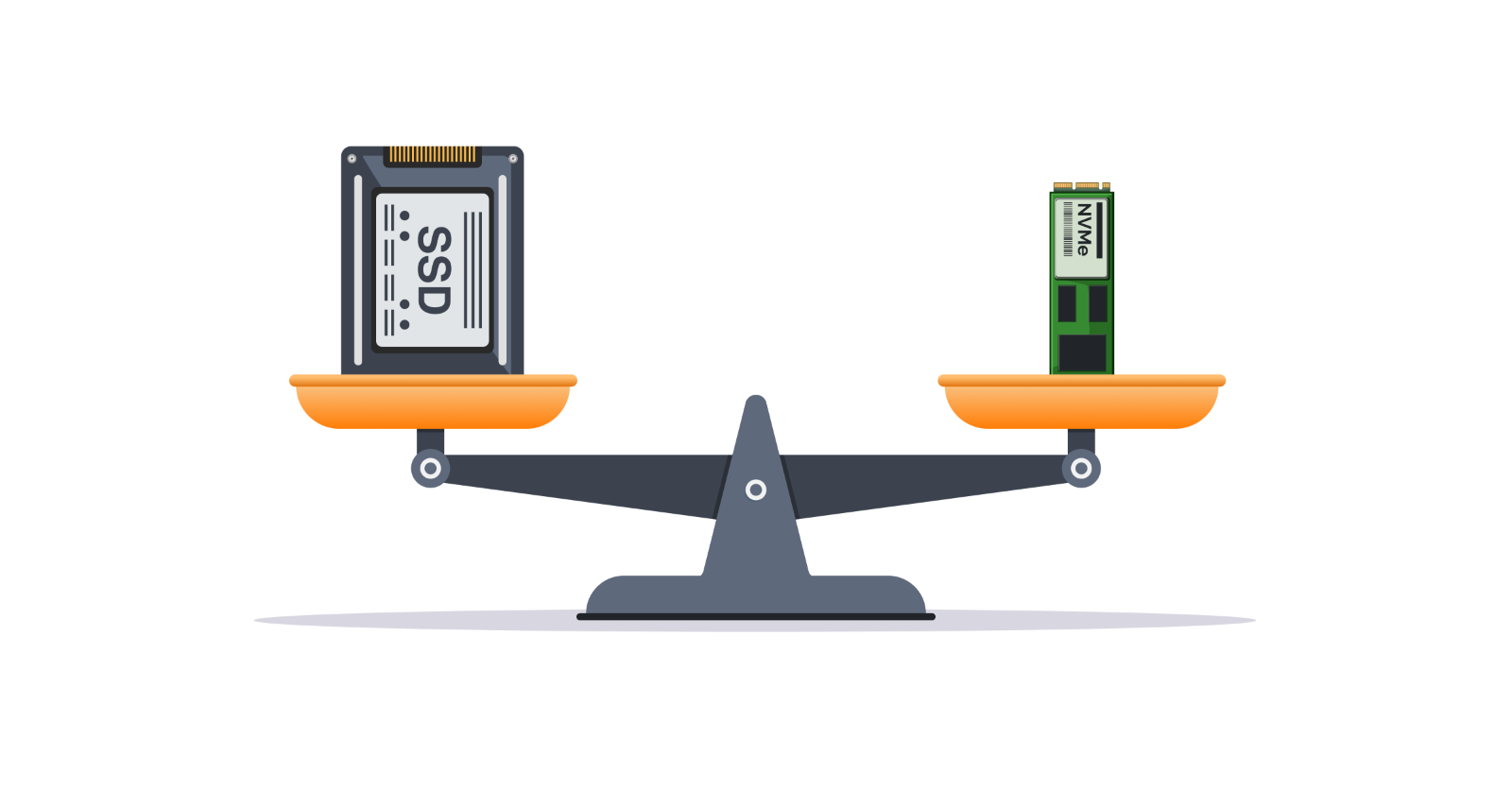
How much IOPS can it squeeze?
The first question on my list will be about performance. The number of Input/Output operations per second (IOPS) shows how often an SSD or NVMe can perform a data transfer every second. However, the trick is that various devices have different read/write characteristics. Therefore, check your system’s workload. Is it write- or read-intensive? Only by having an in-depth knowledge of your environment can you choose a proper drive that will give your applications higher performance. Don’t know how to check your workload? You can collect metrics, such as peak IO and disk throughput, with Live Optics. Without doing this, you risk spending money on NVMe storage without fully experiencing its benefits but for a price much higher than it could be.
How long will it last?
The next thing I’d recommend considering is the drive’s durability, longevity, endurance or simply stamina. The stamina of flash memory cells is defined by the number of times it can be erased and re-written (program-erase cycles). There are two measurements to look at: number of drive writes per day (DWPD) and the total amount of terabytes that can be written (TBW) to the media during its whole lifespan. What’s the difference? Well, DWPD depends on the drive size, whereas TBW does not. For example, you have an SSD with 100GB which can take 1,000 TB of writes for its warranty period, say 5 years. So: 1,000TB/ (100GB x 365 days x 5 years) = 5.5 DWPD. Now, let’s take a 200GB SSD: 1,000/ (200GB x 365 days x 5 years) = 2.7 DWPD. As we can see, the 400 GB SSD, in fact, will have lower stamina than the drive with lower capacity. Sure, if workloads are equal for both devices, TBW can be taken into account. However, a larger drive will probably serve storage for more workloads. Thus, it will have just half the endurance of the smaller one. If you ask me, I’d recommend keeping your eye on DWPD. The more, the better.
How much does it cost?
It’s not all that simple here. The price of drives is not just a calculation of $/GB. Actually, you have to take many more factors into account. First of all, the two major indicators are $/IOPS and $/GB. Also, in some cases, purchasing a less expensive SSD with shorter durability may be more cost-efficient and then replacing it with the NVMe (indeed, prices for NVMe are getting lower) than paying more for a longer-lasting enterprise-grade device. Also, it’s worth mentioning that you can take advantage of data optimization technologies such as data deduplication and compression. This will help reduce the final solution cost as you can fit more data into the same physical capacity.
Conclusion
As you can see, the price is not the only factor when choosing drives. You really need to know what you’re paying for, and it’s not just IOPS or storage size itself. The drive’s read/write characteristics should match those of your workloads, or you’ll be paying for nothing. Also, look at its longevity, especially DWPD, it’s a more precise criterion than TBW. Hope this article was useful, and perhaps it may come in handy when shopping for a drive one day.
from StarWind Blog https://ift.tt/Kaurofx
via IFTTT
No comments:
Post a Comment