RAID (Redundant Array of Independent Disks) – is a technology that combines multiple physical disks into one unit for the purposes of data redundancy, performance improvement, or both. Essentially, RAID allows you to store the same data in different places on multiple hard disks. By doing this, the I/O (input/output) operations can overlap in a balanced way, improving performance. Because several disks are used, the data can be still read and written even if one of the disks in array fails.
RAID can be implemented in two primary ways: software RAID and hardware RAID, each with its distinct advantages and considerations.
In this article, we delve into the differences between software and hardware RAID, exploring their pros, cons, performance characteristics, and suitability for different use cases. By understanding the nuances of these RAID implementations, we can make informed decisions when setting up storage systems to meet their specific requirements. So, let’s get started!
What is Software RAID?
Software RAID is a method of implementing RAID entirely through software without the need for dedicated hardware components. In software RAID configurations, the RAID functionality is handled by the operating system or specialized software applications, utilizing the computational resources of the host system’s CPU. In a software RAID setup, multiple physical disks are grouped together to form an array. The RAID functionality, including data striping, mirroring, or parity calculations, is performed by the software layer.
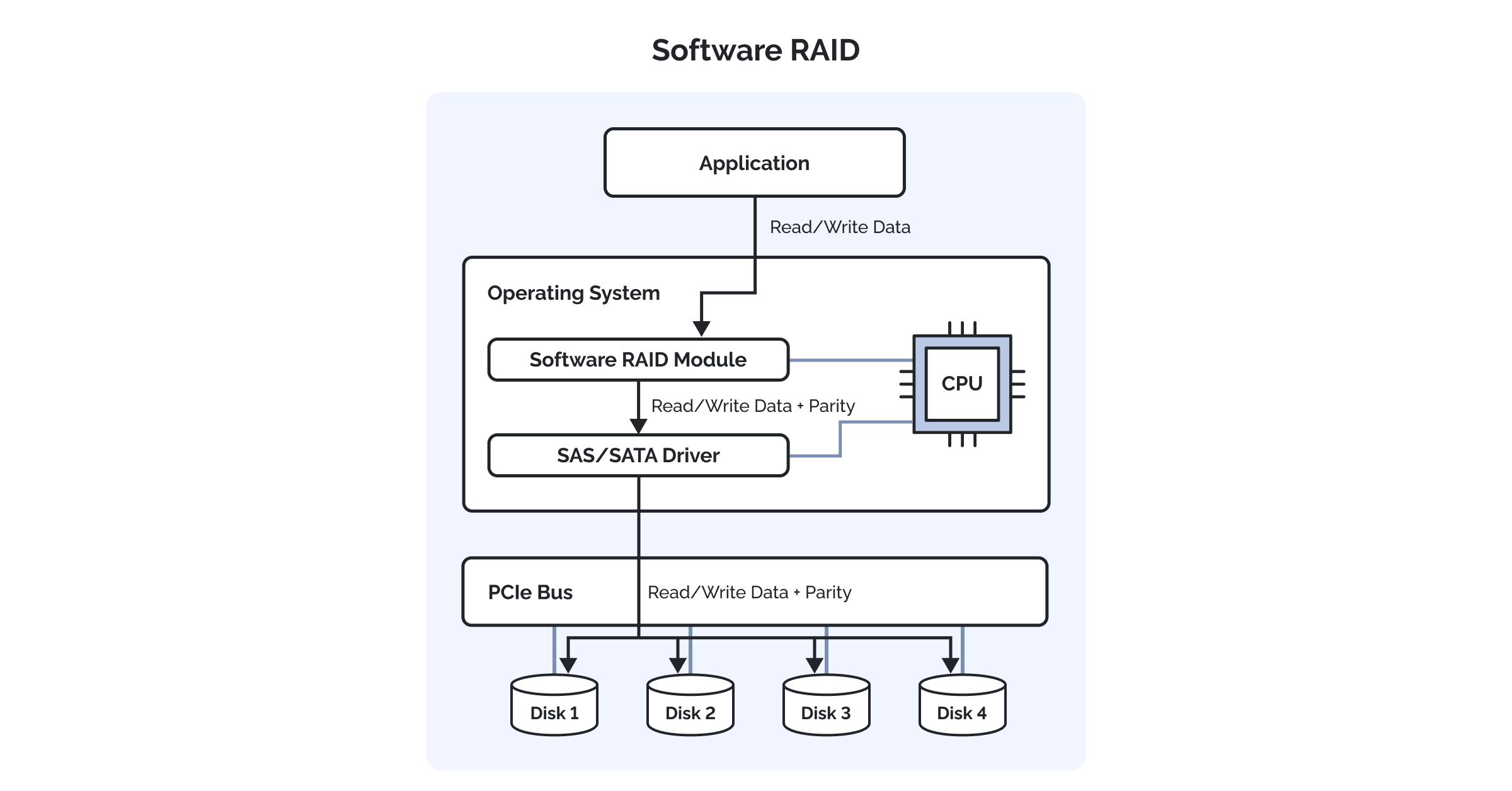
What is Hardware RAID?
Hardware RAID, on the other hand, uses a dedicated controller to manage the RAID array, such as PCIe RAID controller cards or integrated RAID controllers built into motherboards. Unlike software RAID, which relies on the host CPU for RAID processing, standalone RAID controllers are equipped with processors, cache memory, and firmware specifically designed for RAID operations. This makes hardware RAID devices function independently as self-contained computing units.
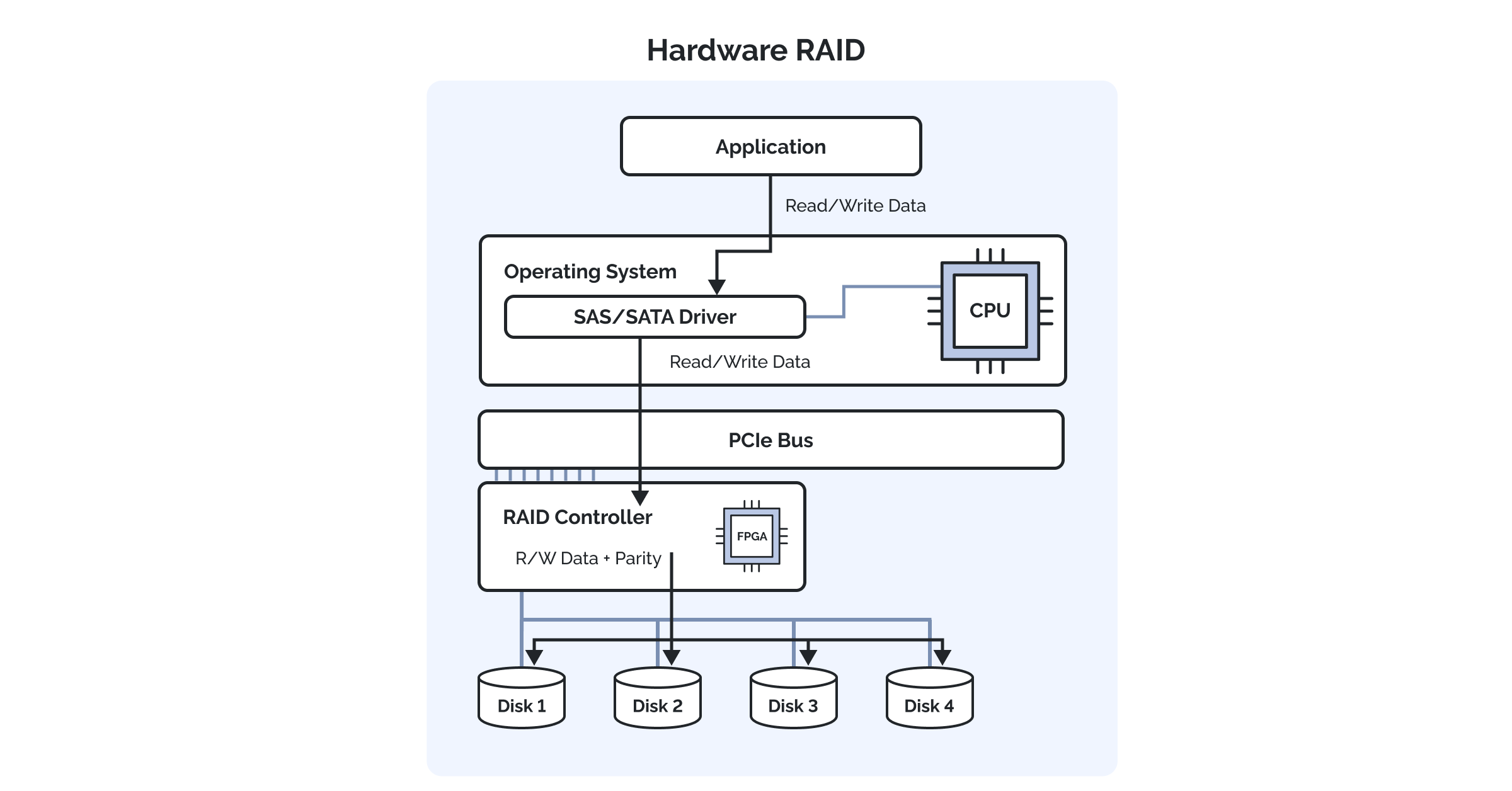
Pros and Cons of Software RAID
Advantages of Software RAID:
- Cost-effectiveness: Software RAID is more cost-effective than hardware RAID since it doesn’t require additional RAID controller hardware and utilizes existing CPU resources.
- Ease of use: Software RAID implementation is compatible with the host OS by default and requires no special hardware or vendor-specific solutions.
- Flexibility: Software RAID usually offers greater flexibility in terms of supported RAID levels and additional settings.
Disadvantages of Software RAID:
- Performance impact: Software RAID relies on the host CPU for I/O processing, which can impact overall system performance, especially under heavy I/O when using solid-state drives (SSDs).
- CPU-bound: If the CPU becomes overloaded, it can compromise the entire RAID array’s performance and availability.
- Limited OS compatibility: Software RAID configurations are tied to the operating system on which they are implemented. Users may face compatibility or data migration challenges when upgrading or changing the operating system.
Pros and Cons of Hardware RAID
Advantages of Hardware RAID:
- Enhanced performance: Modern dedicated RAID controllers offload I/O processing tasks from the host CPU. In some cases, especially when using solid-state drives (SSDs), this can result in faster data transfer rates, lower latency, and improved overall system performance.
- Reliability and fault tolerance: Hardware RAID controllers often incorporate advanced features for fault tolerance and data protection, such as support for hot-swappable drives, automatic RAID rebuilds, and battery-backed caching. These features help ensure data integrity reducing the risk of data loss in the event of hardware failures.
- Better security: Hardware RAID cards are not vulnerable to any kind of attacks since the RAID system is completely separate from the host OS. Additionally, modern RAID controllers come with hardware-based encryption mechanisms to protect the data on the drives.
Disadvantages of Hardware RAID:
- Higher cost: One of the primary drawbacks of hardware RAID is its higher upfront cost compared to software RAID. The cost includes purchasing RAID controller hardware, which can be expensive, especially for top-tier enterprise-grade controllers.
- Limited performance optimization: While hardware RAID controllers can offer enhanced performance in some cases, the level of performance optimization is limited by the capabilities of the RAID controller itself.
- Complexity in management: Unlike software RAID that can be managed with familiar operating system tools, hardware RAID often requires special knowledge to configure and monitor using proprietary RAID management software.
Software RAID vs. Hardware Raid: A Comparative Analysis
RAID configurations can be implemented using either software or hardware approaches, each with advantages and disadvantages. Let’s cover a comparative analysis of software and hardware RAID configurations across various aspects and features.
| Software RAID | Hardware RAID | |
|---|---|---|
| Performance | Performance is limited by the host CPU. | Performance is limited by the RAID controller hardware. |
| Data security | Relies on software-based encryption mechanisms, if supported. Could be affected by host system vulnerabilities, including viruses. | Often includes hardware-based encryption mechanisms for enhanced data security. Operates independently from OS and is not vulnerable to attacks. |
| Compatibility | Compatible with host OS by default. The compatibility between different operating systems is limited. | Compatibility is limited to a specific list of supported host operating systems. |
| Cost | No upfront costs, as no additional hardware is required | Higher cost due to the purchase of additional RAID controller hardware |
| Reliability | Dependent on the host OS, prone to CPU failures. | More reliable with dedicated hardware and advanced data protection features. |
| Replacement | Even in the event of OS reinstall, the software RAID reassembly is quite straightforward. | Hardware-based replacement is straightforward, however, requires the purchase of a similar RAID controller. |
Types of RAID
RAID arrays come in various configurations, each offering different levels of data redundancy, storage performance, and capacity. Below are the most common RAID levels:
RAID 0 (Stripe)
RAID 0 splits data evenly across multiple disks (at least two), striping it to increase performance.
Performance: Offers the best performance among all RAID levels since data is written and read simultaneously across all disks.
Redundancy: No redundancy. If even one disk fails – all data is lost.
Capacity: Total storage capacity equals the total capacity of all disks in array.
Use Case: Ideal for applications requiring high performance but not critical data, such as video editing or gaming.
RAID 1 (Mirror)
RAID 1 mirrors data across two disks, creating identical data copies.
Performance: Read performance is enhanced as data is read from multiple disks simultaneously. Write performance is similar to that of single disk system.
Redundancy: Provides excellent redundancy. If one disk fails, data remains accessible on the mirrored disk.
Capacity: Total capacity equals the capacity of a single disk.
Use Case: Suitable for critical data applications that prioritize data redundancy and availability, such as database servers or small business file servers.
RAID 5 (Parity)
RAID 5 stripes data across multiple disks and generates parity information, providing fault tolerance.
Performance: Offers great read performance and moderate write performance.
Redundancy: Can tolerate the failure of a single disk without data loss.
Capacity: Total capacity equals the sum of all disks minus one disk that is used for parity.
Use Case: Commonly used in environments requiring a good mix of high capacity and redundancy, such as file servers or NAS devices.
RAID 6 (Double parity)
Similar to RAID 5 but includes double parity, allowing it to withstand the failure of two disks simultaneously without the data loss.
Performance: Similar to RAID 5, but with slightly reduced write performance due to the additional parity calculations.
Redundancy: Can tolerate the failure of up to two disks without data loss.
Capacity: Total capacity equals the sum of all disks minus two disks used for parity.
Use Case: Suitable for environments with larger disk arrays and longer rebuild times, providing extra protection against multiple disk failures, such as read-intensive enterprise storage systems, backup repositories, or archival storage.
RAID 10 (Mirror of stripes)
Description: RAID 10 combines mirroring (RAID 1) and striping (RAID 0), providing redundancy and performance benefits.
Performance: Offers high read and write performance, as data is both striped and mirrored across disks.
Redundancy: Can tolerate multiple disk failures as long as they do not occur within the same disk pair.
Capacity: Total storage capacity equals half of the total disk capacity due to mirroring.
Use Case: Ideal for environments requiring high performance and redundancy, such as database servers, virtualization platforms, or mission-critical application servers.
These RAID levels represent the most used configurations, each offering a unique balance of storage performance, capacity, and redundancy. It’s essential to carefully consider factors such as data protection needs, performance demands, and budget when selecting the appropriate RAID level for a specific use case.
StarWind
StarWind Virtual SAN (VSAN) is the software-defined solution supporting both hardware and software RAID configurations. It seamlessly integrates with existing hardware RAID controllers, enabling users to leverage their performance and redundancy features.
Alternatively, StarWind VSAN offers its own software-based RAID functionality, allowing users to create and manage RAID arrays at the software level, independent of any hardware specifications. This flexibility empowers storage administrators to tailor their storage setups according to the specific requirements and hardware capabilities.
Conclusion
To sum up, both software and hardware RAID configurations offer distinct advantages in data storage and management.
Software RAID, relying on the host CPU, provides a cost-effective data protection approach with flexibility in RAID configuration and compatibility across similar operating systems. However, its performance may be limited by underpowered CPUs, and the reliance on host OS may compromise reliability.
Hardware RAID solutions, utilizing dedicated RAID controller hardware, deliver stable performance and high reliability which makes them suitable for demanding enterprise environments. However, hardware RAID entails higher upfront costs and dependency on proprietary hardware.
RAID configurations, such as RAID 0, RAID 1, RAID 5, and RAID 10, offer different trade-offs in performance, redundancy, and capacity, catering to diverse storage needs.
The choice between software and hardware RAID and selecting the appropriate RAID level depends on factors such as performance requirements, data redundancy needs, budget constraints, and specific use cases. By carefully evaluating these factors and understanding the characteristics of each RAID configuration, you can make an informed choice on RAID implementation that best suits your data storage and management requirements.
This material has been prepared in collaboration with Asah Syxtus Mbuo, Technical Writer at StarWind.
from StarWind Blog https://ift.tt/pIUK9Xs
via IFTTT
No comments:
Post a Comment