VMware has recently unveiled the latest version of its cloud management platform, VMware Aria Operations 8.17.1, marking a significant update with new features and enhancements that promise to elevate the management and monitoring of SDDCs and hybrid environments. Here’s a quick rundown of what’s new in this release.
Two-Step Upgrade Flow
The new Two-Step Upgrade Flow is designed to ensure seamless data collection during upgrades from VMware Aria Operations 8.16 or earlier to 8.17.11. This method helps prevent gaps in data collection that may occur between upgrading the main cluster and Cloud Proxies (CPs).
VMware recommends following this upgrade path detailed in KB 97390 for a smooth transition and to take full advantage of the platform enhancements.
Here’s a breakdown of the process:
Preparation: Before starting the upgrade, it’s crucial to download two specific .pak files from the VMware download portal:
- vRealize_Operations_Manager_Only_CP-8.10.x-to-8.17.1.23642532.pak
- vRealize_Operations_Manager_With_CP-8.10.x-to-8.17.1.23642532.pak
First Step – Cloud Proxies Upgrade:
From the admin UI, install the vRealize_Operations_Manager_Only_CP .pak file.
Wait until this package is distributed to all Cloud Proxies (CPs) and the status of the upgrade shows as “Running”.
Second Step – Main Cluster Upgrade:
After the CP pack has been installed and distributed, proceed with the installation of the regular vRealize_Operations_Manager_With_CP .pak file.
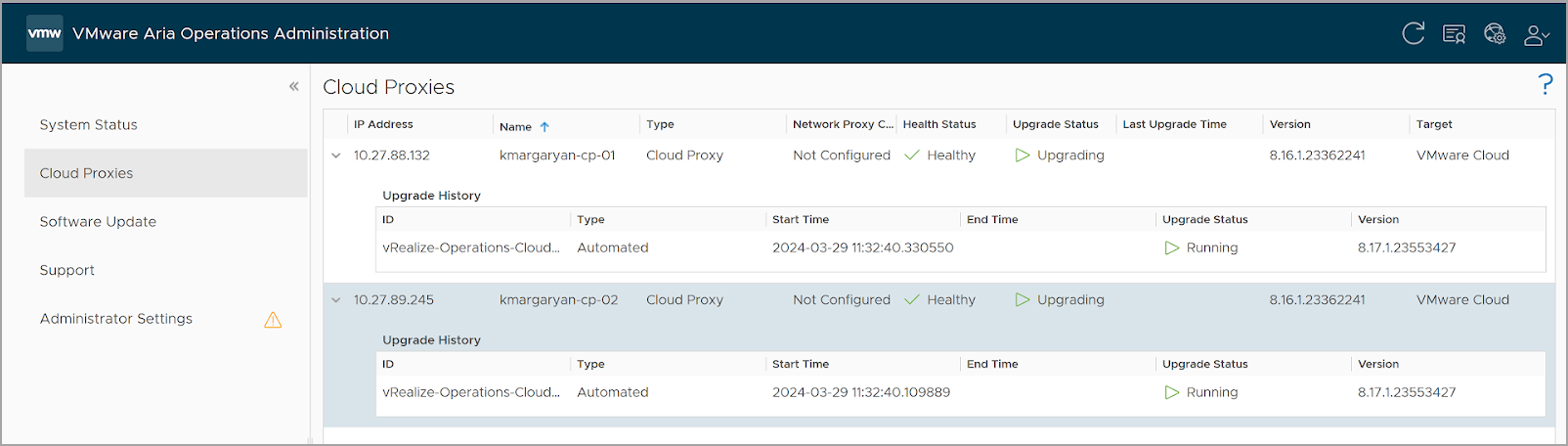
This approach is designed to minimize the impact on data collection that might occur between the completion of the main cluster upgrade and the commencement of the CPs upgrade. The duration of any potential impact varies based on the number of CPs and the time needed to download, extract, and upgrade them.
If you follow this Two-Step Upgrade Flow, you can leverage the substantial benefits of the Aria Operations platform enhancements without notable disruption to their data collection processes. For detailed instructions and best practices, it’s recommended to refer to the official VMware knowledge base article 973901.
Service Discovery Adapter
Starting with version 8.17.1, the ‘Enable Business Application Discovery and Grouping (Legacy)’ feature has been disabled in the Service Discovery adapter. Users will now need to configure Business Applications manually, which allows for more tailored and specific application monitoring.
Remote Collectors and Cloud Proxies
A significant change in this release is the shift towards cloud proxies for data collection. Remote Collectors are being phased out, with VMware Aria Operations 8.14 being the last release to support them. To upgrade to version 8.17.1 or later, users must replace all Remote Collectors with cloud proxies.
Private AI and GPU Monitoring Enhancements
The new release brings enhanced monitoring capabilities for Graphics Processing Units (GPUs), crucial for performance and efficiency in virtualized environments.
New GPU metrics such as CPU, Memory, Temperature, and Power consumption have been added at the Cluster and Host level for ESXi hosts with GPUs.
The widget for Private AI and GPU Monitoring Enhancements in VMware Aria Operations 8.17.1 serves a critical role in providing administrators with immediate visibility and insights into the performance and health of GPUs within their virtualized environments.
Here are the key reasons why this widget is essential:
Performance Monitoring
GPUs are increasingly used in virtualized environments for resource-intensive workloads, such as AI, machine learning, and graphics rendering. The widget provides real-time metrics like CPU, Memory, Temperature, and Power consumption at the Cluster and Host level, which are vital for assessing the performance of ESXi hosts equipped with GPUs.
Health and Efficiency
With the introduction of new GPU and Inventory overview dashboards and summary views, administrators can quickly identify any GPUs that may be experiencing high temperatures or other issues that could affect their efficiency and longevity.
Proactive Alerting
The widget includes support for GPU Temperature alerts out of the box, enabling administrators to set up proactive monitoring and receive notifications before any critical issues arise, thus preventing potential downtimes.
Resource Optimization
By monitoring GPU utilization and memory usage, administrators can optimize resource allocation, ensuring that the GPUs are not underutilized or overburdened, which can lead to inefficiencies and increased costs.
Decision Making
The enhanced visibility provided by the widget aids in making informed decisions regarding infrastructure upgrades, capacity planning, and workload distribution, ensuring that the virtual environment runs smoothly and efficiently.
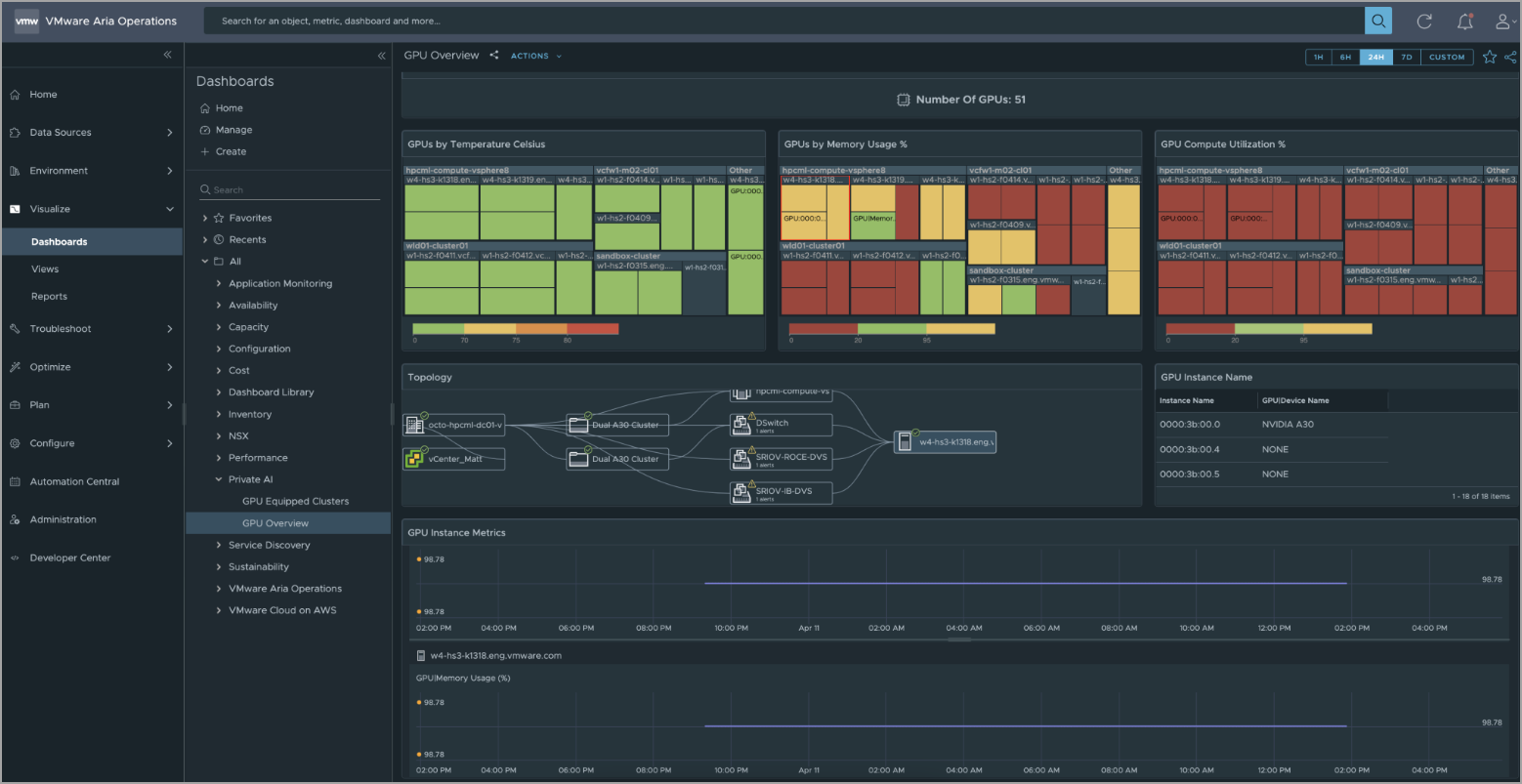
The widget for Private AI and GPU Monitoring Enhancements is a powerful tool that helps administrators maintain optimal performance and health of their GPU-equipped clusters, contributing to the overall efficiency and reliability of the virtualized infrastructure.
Additionally, new GPU and Inventory overview dashboards and summary views at the cluster/host level are now available, along with support for GPU Temperature alerts.
As GPUs are used in AI applications, they need to be monitored closely, concerning performance, and particularly temperature. The new temperature monitoring has been added at client’s requests. Having such a details visible for your clusters is essential.
vSAN Dashboard Enhancements
VMware Aria Operations 8.17.1 simplifies the visibility of vSAN Infrastructure health details by introducing a new Health Score for each vSAN Cluster.
This score is visible in the vSAN World summary page and vSAN Adapter Instance summary page. The update also improves the visibility into effective free space on storage policy selection in the vSAN dashboard.
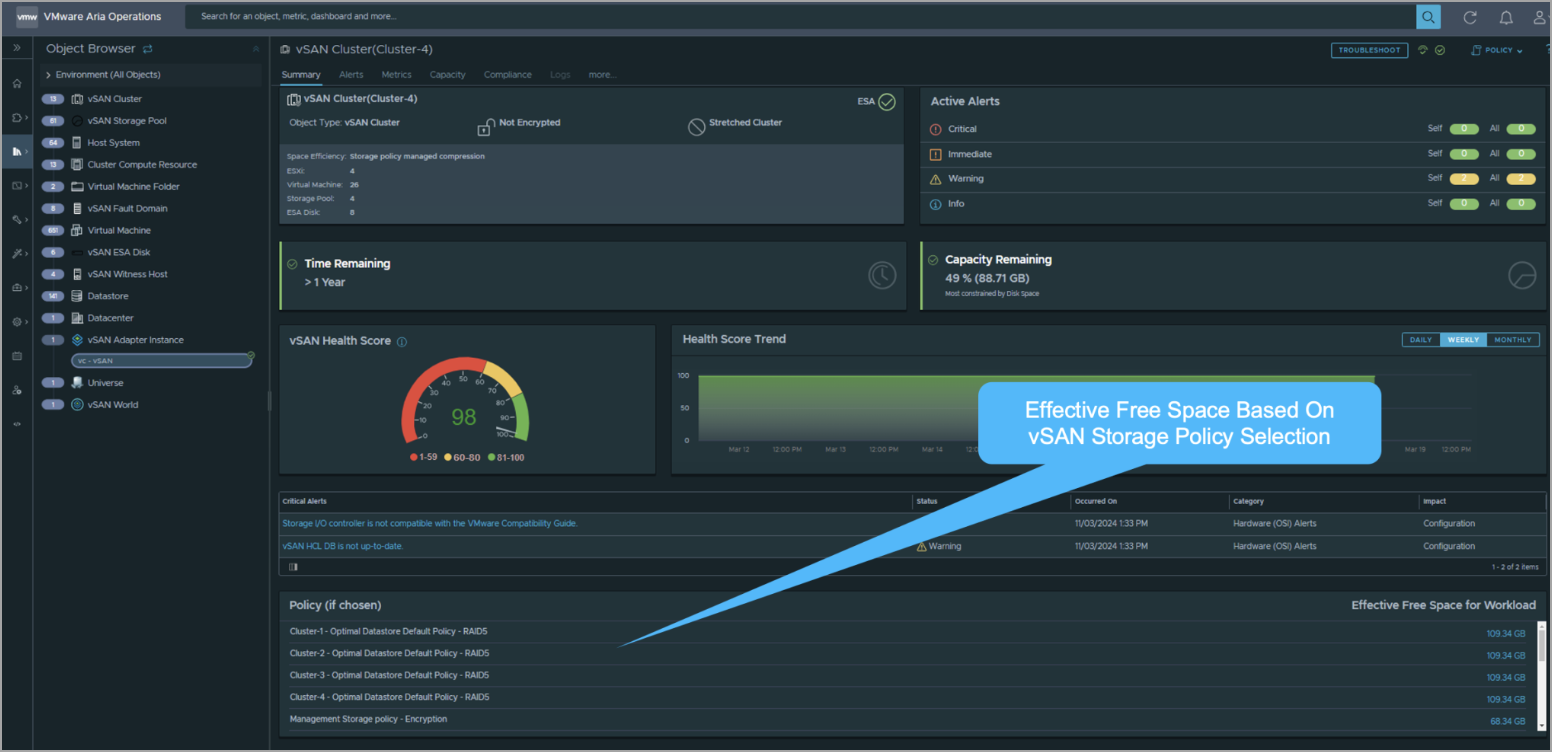
Once you choose a policy, you’ll see an instant metric update which shows you the available capacity that is required. You can use those metrics in Views or Custom dashboards.
Workload Placement (WLP) History Support
The release introduces Workload Placement (WLP) Task history for analysis or auditing purposes, which can be accessed using REST API.
This feature will help users make informed decisions about their infrastructure by providing insights into VM movements via WLP. You’ll be able to access the history of all workload placements, how many VMs moved via WLP.
New API for Policy Prioritization
A new API has been introduced to assign priorities to policies in Aria Operations. This allows users to tailor the priority of policies according to their needs, ensuring that critical workloads receive the attention they require.
There is a possibility to use the following APIs:
GET /api/policies – get all policies (active/inactive)
PUT /api/policies/priorities – update priority order of provided policies
Final words
In conclusion, VMware Aria Operations 8.17.1 brings a host of new features and improvements that streamline cloud management tasks, enhance monitoring capabilities, and provide greater control over infrastructure.
As VMware continues to integrate AI and advanced analytics into its products, users can look forward to even more robust and intelligent solutions for their cloud environments.
Source: VMware Blog
from StarWind Blog https://ift.tt/ITMvuVU
via IFTTT
No comments:
Post a Comment