Citrix is committed to helping employees get work done, on any device and any network. We are continuing to drive innovation to bring you high performance features on our Citrix Workspace App for ChromeOS. Whether you’re using ChromeOS devices in healthcare for scanning documents or in retail as a shared device for front-line workers, we’re here to ensure that you have the best in session experience. From web-based SaaS apps to published applications and desktops, Citrix Workspace App for ChromeOS ensures a seamless work experience, replacing traditional thin clients and boosting productivity. So let’s jump right into some of the new features we want to showcase to you!
Power Up Your Virtual Meetings: Introducing Zoom Optimization for Citrix Workspace App for ChromeOS
As the world continues to embrace hybrid work styles, video meetings have become a cornerstone of effective communication. And for users of Citrix Workspace App for ChromeOS, we want to ensure the best performance and productivity over these calls with a lag free audio and video experience. We are thrilled to share Zoom Optimization on Citrix Workspace App for ChromeOS, developed in close collaboration with Zoom and Google. The end user benefits are:
- Higher quality for both audio and video to offer the best meeting experience
- Works for both direct calls and group meetings with multiple participants
- Less resource consumption on the VDA promoting energy conservation
- Reduced latency through the use of a dedicated Virtual Channel
Get started with Zoom Optimization for CWA ChromeOS using our product documentation! Also check out the coverage of this feature on the Google I/O blog!

Optimized Scanning using Scanner Redirection (Tech Preview)
For healthcare workers and other front office personnel, we’re excited to bring to you optimized scanning with the help of Scanner Redirection. This improves the speed and resolution of scanning outputs significantly, compared to the previously available generic USB based redirection. Citrix Workspace App for ChromeOS supports specific scanners such as the FI-7160 model (FI-8160 coming soon!), and via the NAPS2 application. So whether you need to scan Healthcare ID Cards, office documents or anything else, you can use your ChromeOS device with Citrix to enable your employees to get their scanning work done even faster!
Enlightened Data Transport (EDT) (Tech Preview)
EDT optimizes session information transport by leveraging the proprietary Citrix protocol called Enlightened Data Transport (EDT) in preference to TCP whenever possible. Compared to TCP and UDP, EDT delivers a superior user experience across different types of network connections, while maintaining high server scalability and efficient use of bandwidth. EDT is built on top of UDP and improves data throughput for all ICA virtual channels, including display, file transfer (Client Drive Mapping), printing, and multimedia redirection. When UDP is not available, Adaptive Transport automatically reverts to TCP. So if you’re using Chromebooks for quickly getting into your trading screens or to quickly access patient data, you can expect the best session quality and a responsive user experience with EDT.
New and Improved In-Session Toolbar (Tech Preview)
Starting with version 2405, we offer a new and improved in-session toolbar when you start a desktop or published app session. The look and feel of the toolbar UI has been updated to enhance end-user experience by organizing the options in a user-friendly & intuitive manner. Along with that, we’re bringing several new and upcoming functionalities like the ability to pin the toolbar, a dedicated file transfer button, option to choose signout vs. login, and more! This last enhancement promotes energy conservation and sustainability by nudging users to log out when needed. Check out our product documentation for more details on the brand-new toolbar buttons and their functionality!
Customizable Store Names
We’ve introduced customizable store names for Citrix Workspace App for ChromeOS. This feature allows end users to customize the name of the store for easier identification, and for admins to push store names alongside the URL as well. What’s more, for a more secure experience, administrators can prevent changing of the Store names as well, and added stores are automatically given default names. So if you have a lot of contractor employees, you can easily guide them towards using the right store for them, without having to debug the URL!
Learn More
These new features for Citrix Workspace App for ChromeOS like Zoom optimization, optimized scanning, support for EDT and a new in-sesion Toolbar are here for previewing and getting feedback from end-users. Download the latest Citrix Workspace app to use these new features. Check out the product documentation and What’s New page for more information.
Disclaimer: This publication may include references to the planned testing, release and/or availability of Cloud Software Group, Inc. products and services. The information provided in this publication is for informational purposes only, its contents are subject to change without notice, and it should not be relied on in making a purchasing decision. The information is not a commitment, promise or legal obligation to deliver any material, code, or functionality. The development, release, and timing of any features or functionality described for products remains at the sole discretion of Cloud Software Group, Inc.
from Citrix Blogs https://ift.tt/rDfoPlE
via IFTTT

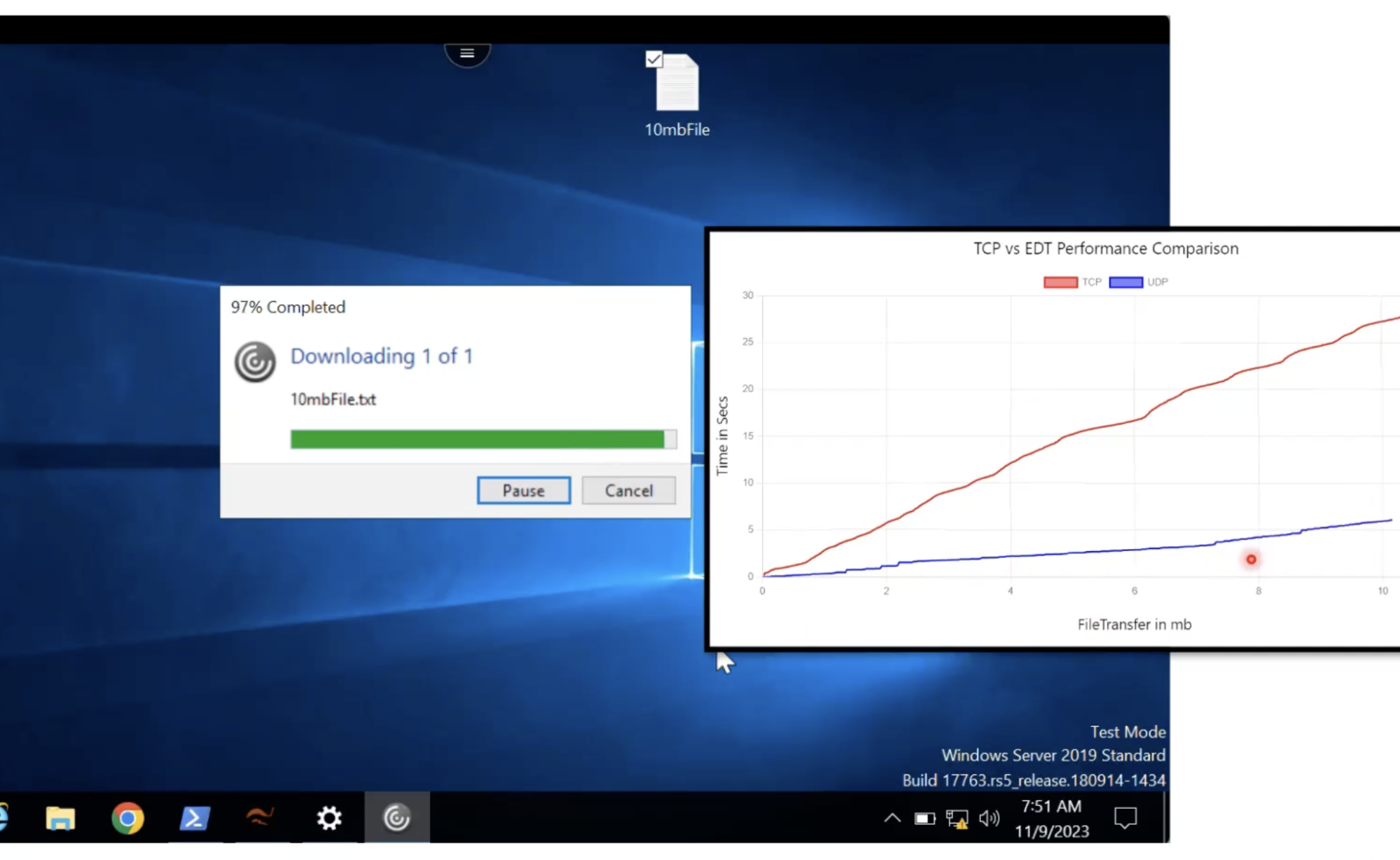
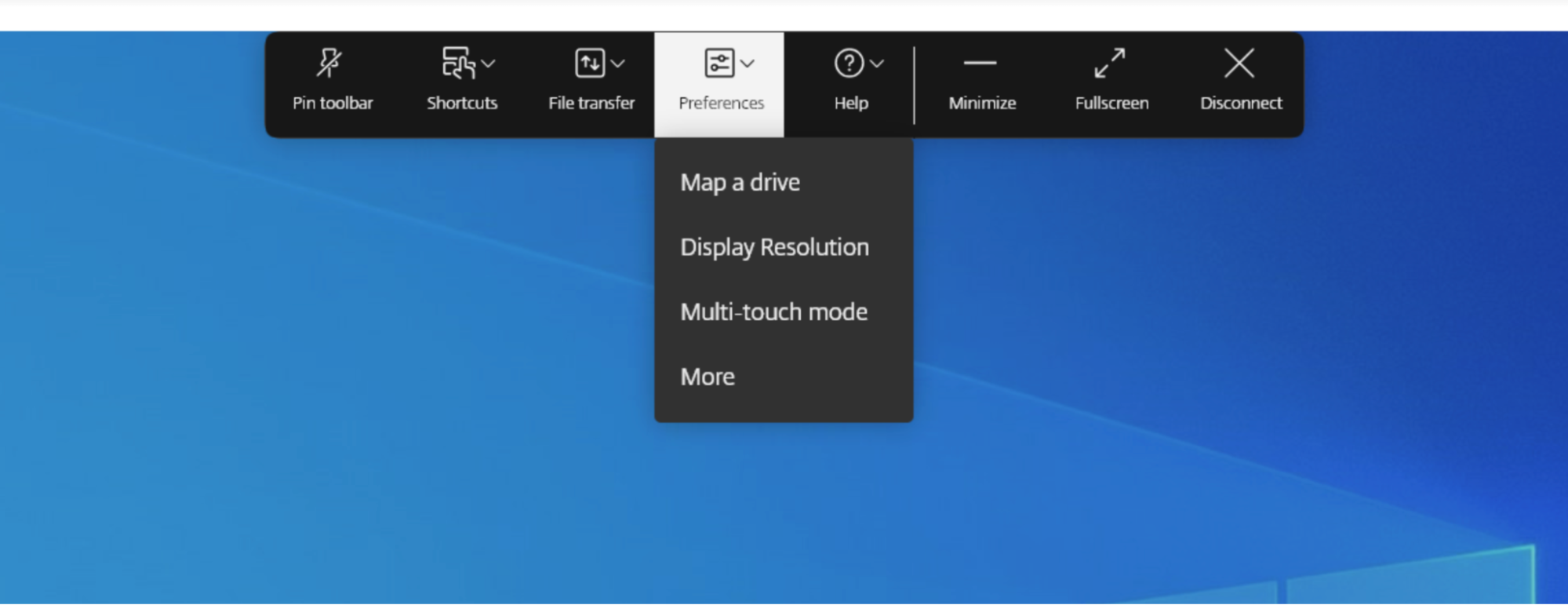
No comments:
Post a Comment