For decades, Citrix has been committed to solving customer challenges with innovative solutions. Today, we’re thrilled to announce that Citrix VDA for macOS 2409 has reached General Availability for Citrix DaaS. A heartfelt thank you to all our early adopters in the Citrix community for their passion and dedication in helping us test across diverse use cases and deployment scenarios throughout the tech preview programs since last November.
What is Citrix VDA for macOS?
The entire IT industry is evolving its device strategy to empower a diverse and flexible workplace, boosting employee productivity. There has been an increased demand for a secure remote solution with a superior user experience for macOS devices. Citrix Virtual Delivery Agent (VDA) for macOS, powered by HDX technology, is the perfect fit to meet these requirements. It shares much of the same architecture as the Windows and Linux VDA, allowing customers to leverage it without significant learning curves.
This new VDA is optimized for (but not limited) the following user personas:
- Developers: Working on iOS, iPadOS, macOS, watchOS, tvOS, and visionOS development and testing using Xcode and related tools, particularly for geo-distributed workforces or partner/consultant teams where security is a top priority.
- Designers: Professionals in multimedia and entertainment industries (Film, Audio, Game, 3D Simulation) who rely on macOS-based applications for daily activities. This VDA enables these professionals and freelancers to utilize powerful Mac devices from any endpoint device, anytime, anywhere.
- Other Knowledge Workers: Individuals who prefer to use macOS or whose workflow is somewhat based on macOS or its applications, especially in the financial sector, educational institutions, and the medical industry.
In the GA release, we have incorporated much of the feedback from tech preview, focusing primarily on an improved login experience with Single Sign-On, enhanced developer experience with support for USB device redirection and HDX screen sharing, and improved conferencing through webcam redirection. Most importantly, we have expanded our Workspace App support and enhanced our troubleshooting tools. The following is a detailed table containing major features of Mac VDA.
| Category | Features |
|---|---|
| HDX/ICA Protocol | Adaptive Graphics Selective H.264 (enabled by default) Adaptive Throughput (enabled by default) Multiple client audio redirection support Multi‑monitors High DPI V4 Reducer MTU Discovery Dynamic Keyboard Layout Sync HDX Screen Sharing Webcam redirection USB redirection for mass storage and graphics tablet Advanced mouse keys support Secure user sessions using DTLS CGP / SR / ACR TCP / EDT (EDT is enabled by default) Rendezvous V2 (both TCP and EDT) |
| All Citrix Workspace app | Management Plane Configure policies through Delivery Controller Non‑domain joined deployment mode DaaS/CVAD management console integration Proxy configuration through PAC support Session management improvement SSO (Single Sign-On) experience Send Message and session metrics integration |
| Mac Specific Capabilities | Apple Silicon native support & optimization Fast User Switching Trackpad experience |
| Supportability & Troubleshooting | Logging Debugging tools: xdlcollect | ctxsession | vdaversion | ctxoptimizer | HDX Monitor Lite | XDping App Center Crash Report DaaS Monitor report (logon performance and ICA RTT) |
The new macOS VDA software has a low runtime resource footprint, leveraging optimized designs from the Windows and Linux VDAs wherever possible. Recognizing the unique aspects of macOS, we also optimized many components specifically for Mac. For more information about the architecture, please refer to our Tech Zone article.
Industry Partnerships
At Citrix, we pride ourselves on building strong integrations with our partners. We’re excited to work closely with Apple and its ecosystem to meet customer requirements and offer flexibility. We began with MacStadium, a leader in IaaS with macOS hardware across their data centers. Now, in this GA release, we have extended our collaboration to Amazon EC2 Mac Instances.
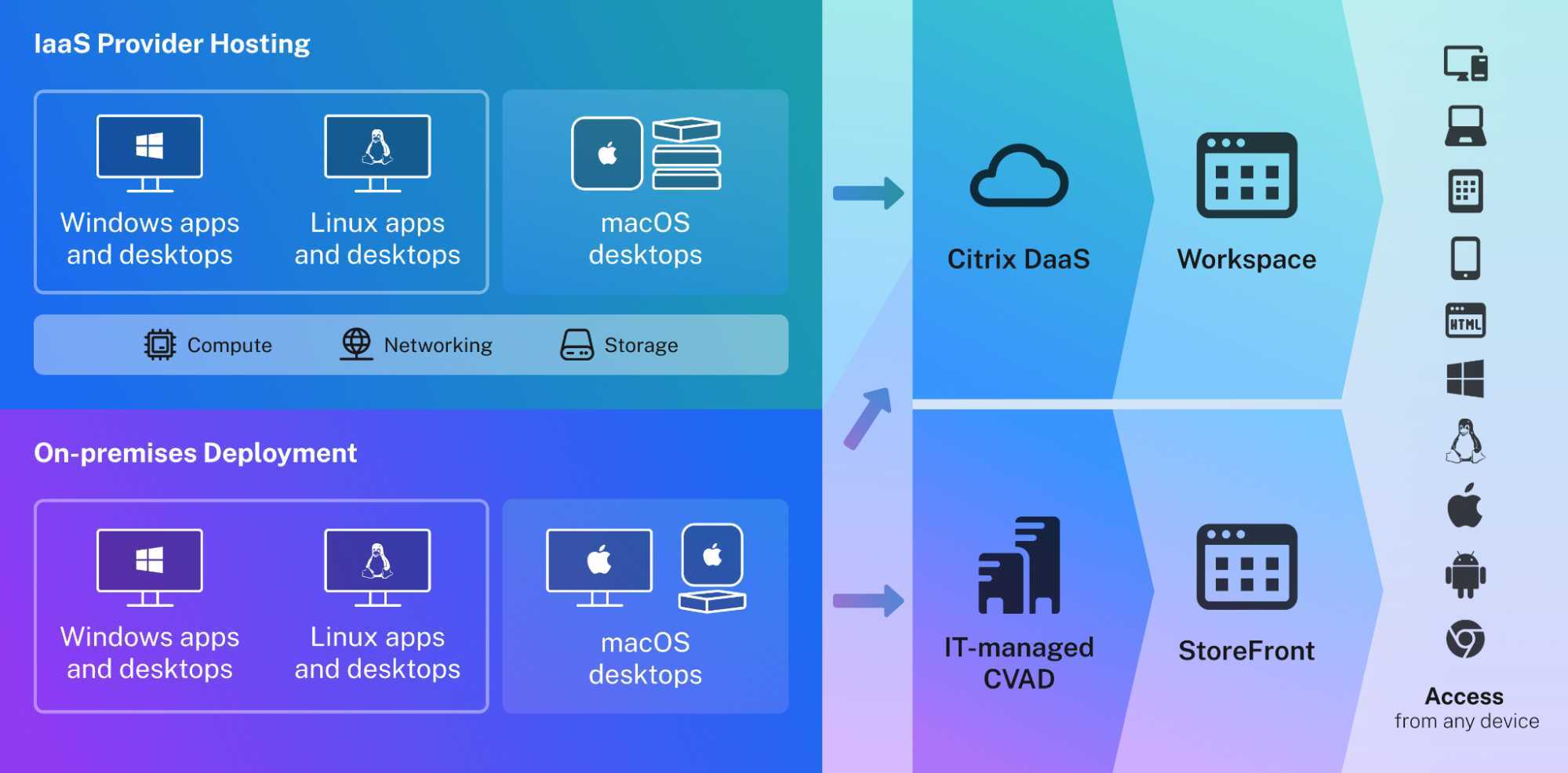
We believe partnership with different vendors will provide our customers more flexibility, benefiting various use cases, such as bringing data centers closer to geo-distributed workforces and securing mission-critical tasks. For more information, please check our deployment guide.
Availability and System Requirements
Citrix VDA for macOS is available in all Citrix Subscriptions.
In this release, we optimized the VDA specifically for the Apple Silicon platform. It supports macOS devices using M1, M2, M3, or later chipsets and the latest three generations of macOS versions: Ventura, Sonoma, and Sequoia.
For Citrix DaaS customers, you can follow the Mac VDA Getting Started Guide to begin your deployment right now. For customers with CVAD on-premises, we are currently still in public preview and you need to upgrade your Delivery Controller to version 2407 or later to use this feature.
Our Customers and Partners Say:
Before closing, we’d like to proudly share some feedback from our Preview programs
“Remoting macOS was a use case we tried to cover a couple of years ago for internal and external users with other products, but the end-user experience was really poor, and we basically failed. The macOS TP was already providing an effective expression of its potential in terms of usability, but the Citrix team provided invaluable support to accelerate the test… Great job!”
“I ran the tool and liked the output. It provides some good information about the session. Thank you!”
“We gave the macOS VDA a try last week…I was really impressed by how smooth it was to install, configure, and launch a VDI from the Mac. Kudos for such great work.”
“Upgrade was successfully deployed via Jamf. So far, so good. Very stable and working as expected.”
Closing Words and Call to Action
Looking ahead, Citrix VDA for macOS will continue to be released alongside regular CR and future LTSR releases with features and capabilities according to customer needs. We will also actively engage our customers to ensure the feature meets your unique requirements. Please reach out to the Citrix product management team for your special needs, join our community discussion, or simply email us at vda-mac-feedback@citrix.com.
Explore the new VDA today by downloading the Citrix VDA for macOS and reviewing the product documentation. Start enhancing your enterprise workflow by remoting macOS with HDX!
from Citrix Blogs https://ift.tt/q0JNvIT
via IFTTT

No comments:
Post a Comment