In a Citrix environment, managing multiple applications and desktop sessions can be challenging, especially when users need to reconnect to disconnected sessions. Traditionally, users had to manually search and relaunch their disconnected apps, causing inefficiencies and frustration. The Citrix Workspace app Activity Manager addresses these issues by streamlining session management and enhancing user productivity. Activity Manager’s powerful features make it a must-have for any Citrix deployment.
What is Activity Manager?
Activity Manager is an interface within the Citrix Workspace app that provides a comprehensive view of all running applications and desktop sessions, all in one place. This includes resources launched by the user from any device, as well as disconnected apps and desktop sessions.
Activity Manager is generally available within Citrix Cloud, but needs to be enabled by administrators. For on-premises deployments, Activity Manager is available as part of the new UI tech preview in 2402 LTSR, and will be generally available soon.
Key Features of Activity Manager
- Unified View of Running Resources: Activity Manager displays all active applications and desktop sessions, giving users a centralized view of their work environment across multiple devices.
- Seamless Session Relaunch: The new reconnect feature allows users to effortlessly reconnect to their disconnected applications and desktop sessions, ensuring a smooth transition between devices without losing progress. This feature eliminates the need to search and relaunch apps, significantly enhancing productivity and user satisfaction.
- Cross-Device Session Management: Whether you’re switching from a laptop to a tablet or a smartphone, Activity Manager allows you to connect to sessions initiated on other devices, maintaining continuity in your workflow.
- Comprehensive Logout Options: Activity Manager provides the ability to log out from all active and disconnected sessions at the same interface, simplifying session management and enhancing security.
- Power Actions for Dedicated Desktops: Users can perform various power actions on dedicated desktops directly from the Activity Manager:
- Shutdown: Save power by shutting down your desktop when not in use.
- Force Quit: Terminate unresponsive desktops to regain control.
- Hibernate: Save power while retaining the current state of your desktop.
- Confirmation for Power Actions: Newly added power actions now ask for user confirmation, preventing accidental actions and adding an extra layer of security.
Benefits of Activity Manager
The Activity Manager in Citrix Workspace app is a valuable tool for users who need to manage multiple applications and desktop sessions seamlessly. By providing a unified view of all running resources, enabling easy reconnection to disconnected sessions, and offering comprehensive power actions, Activity Manager helps users maintain productivity across devices.
- Effortless Reconnection to Disconnected Sessions: The standout feature of Activity Manager is its ability to let users seamlessly reconnect to their disconnected sessions. This ensures that users can pick up right where they left off, regardless of the device they are using. Whether you’re moving from your office desktop to a mobile device or switching from one location to another, your work remains uninterrupted and accessible.
- Reducing Support Costs and Making IT’s Life Easier: Users with both persistent and non-persistent sessions now have direct access to take actions like shutting down, hibernating, and force quitting their sessions. This reduces the need to raise support tickets, freeing up IT resources.
- Enhanced User Flexibility: Users can log out of their sessions from any device, even if they have left their physical machine running in the office. This is particularly useful for those who need to leave the office in a hurry but still want to ensure their sessions are logged out securely.
- Operational Efficiency: By simplifying session management and reducing the need for manual interventions, Activity Manager enhances operational efficiency for both users and IT administrators.
Monitoring
You can monitor what power actions the end users are taking in Director and Monitor. Administrators can review the machine power actions by selecting ‘User’ to see all actions taken on machines by the users.
Get started today!
Since Activity Manager is not enabled by default, administrators must manually activate it. Here are the steps to enable this feature:
- Log into the Citrix Admin Console: Access the admin console with your credentials.
- Navigate to the Workspace Configuration > Features: Locate the section where you can manage and enable features.
- Enable Activity Manager: Toggle the Activity Manager feature and select ‘Enable for Everyone’ to activate it for all users.
Future Enhancements
To further improve the user experience, Citrix plans to enable Activity Manager with basic actions—disconnect, logout, and reconnect—for all users by default. This will simplify session management and ensure that users can take full advantage of the feature without needing administrative intervention.
Learn More
If you’re interested in learning more about Activity Manager, check out our product documentation!
Stay tuned for future updates as Citrix continues to enhance the Activity Manager with additional functionalities, making it an indispensable part of your session management.
Disclaimer: This publication may include references to the planned testing, release and/or availability of Cloud Software Group, Inc. products and services. The information provided in this publication is for informational purposes only, its contents are subject to change without notice, and it should not be relied on in making a purchasing decision. The information is not a commitment, promise or legal obligation to deliver any material, code, or functionality. The development, release, and timing of any features or functionality described for products remains at the sole discretion of Cloud Software Group, Inc.
from Citrix Blogs https://ift.tt/KbBzsPG
via IFTTT
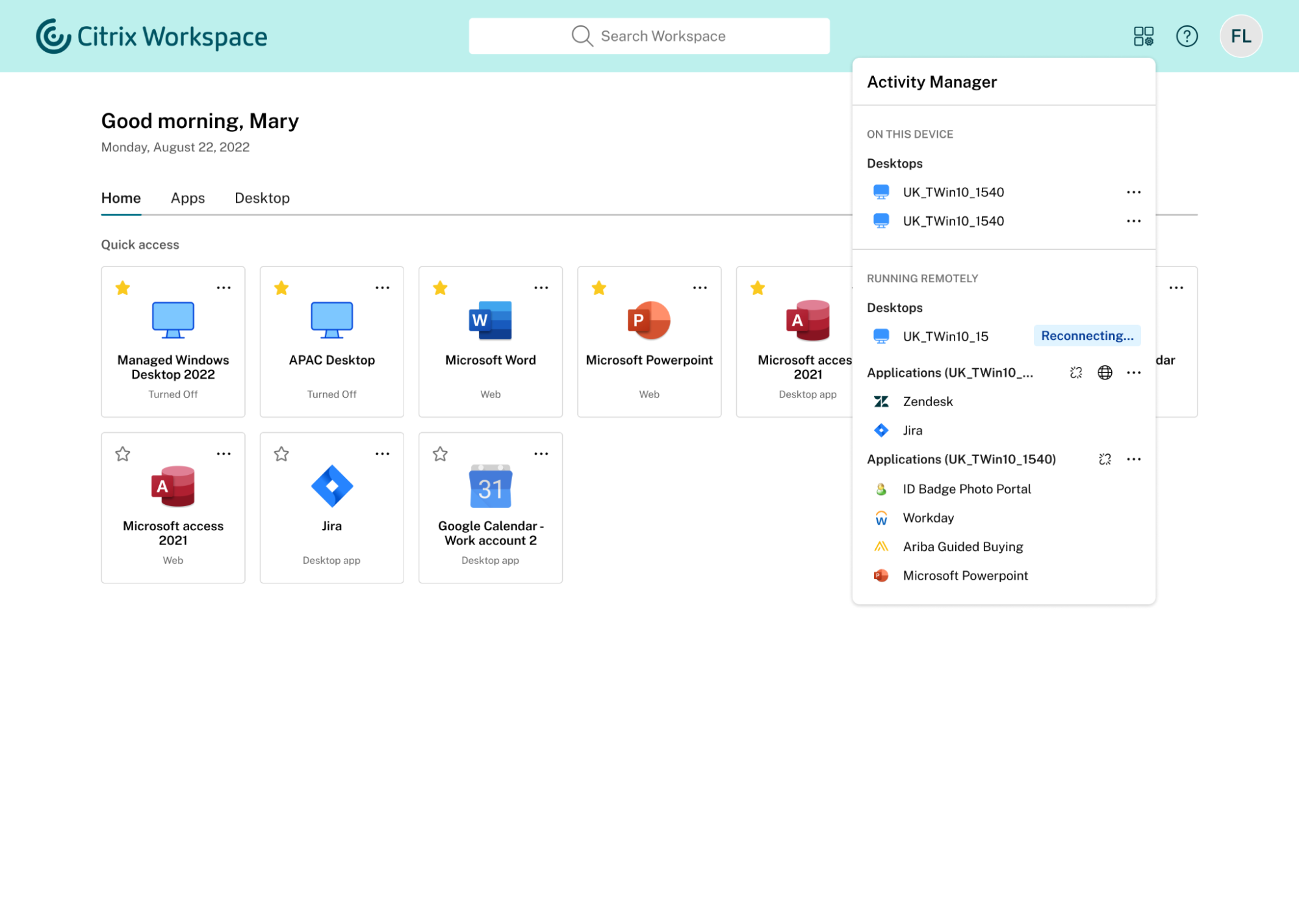

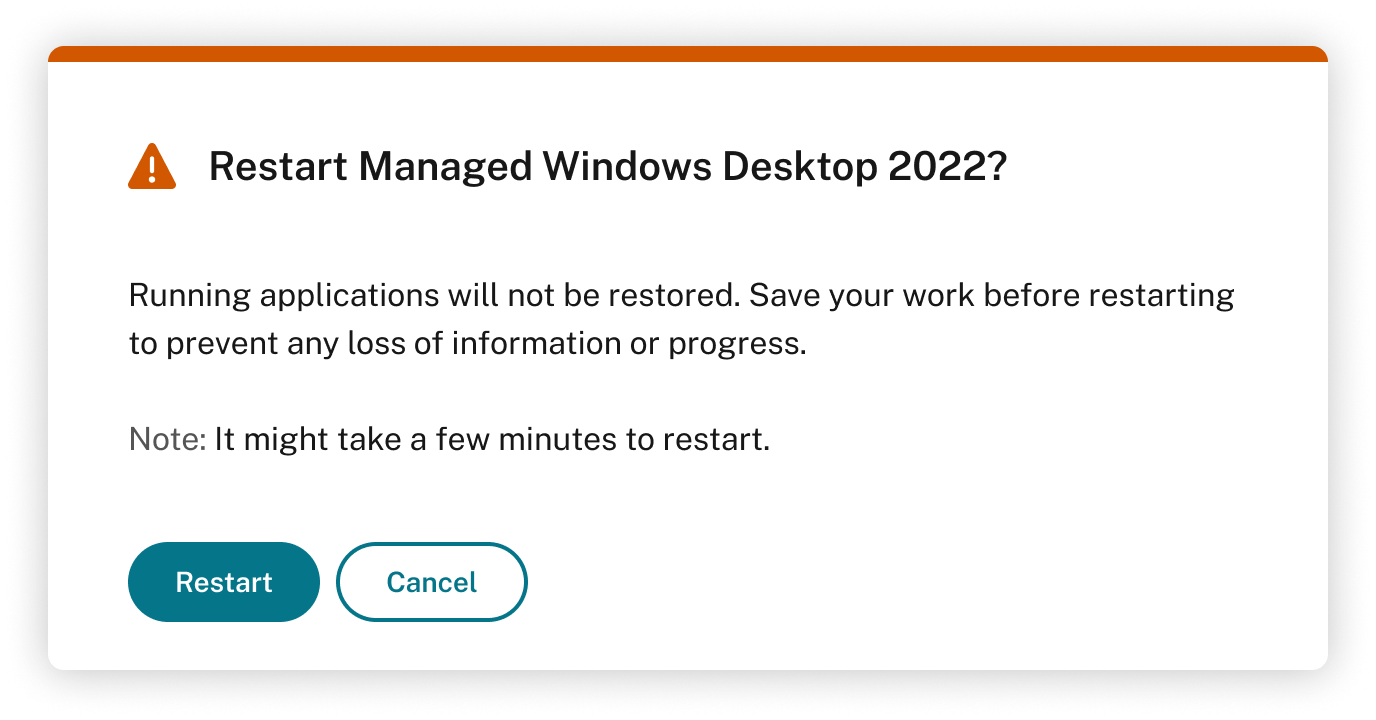
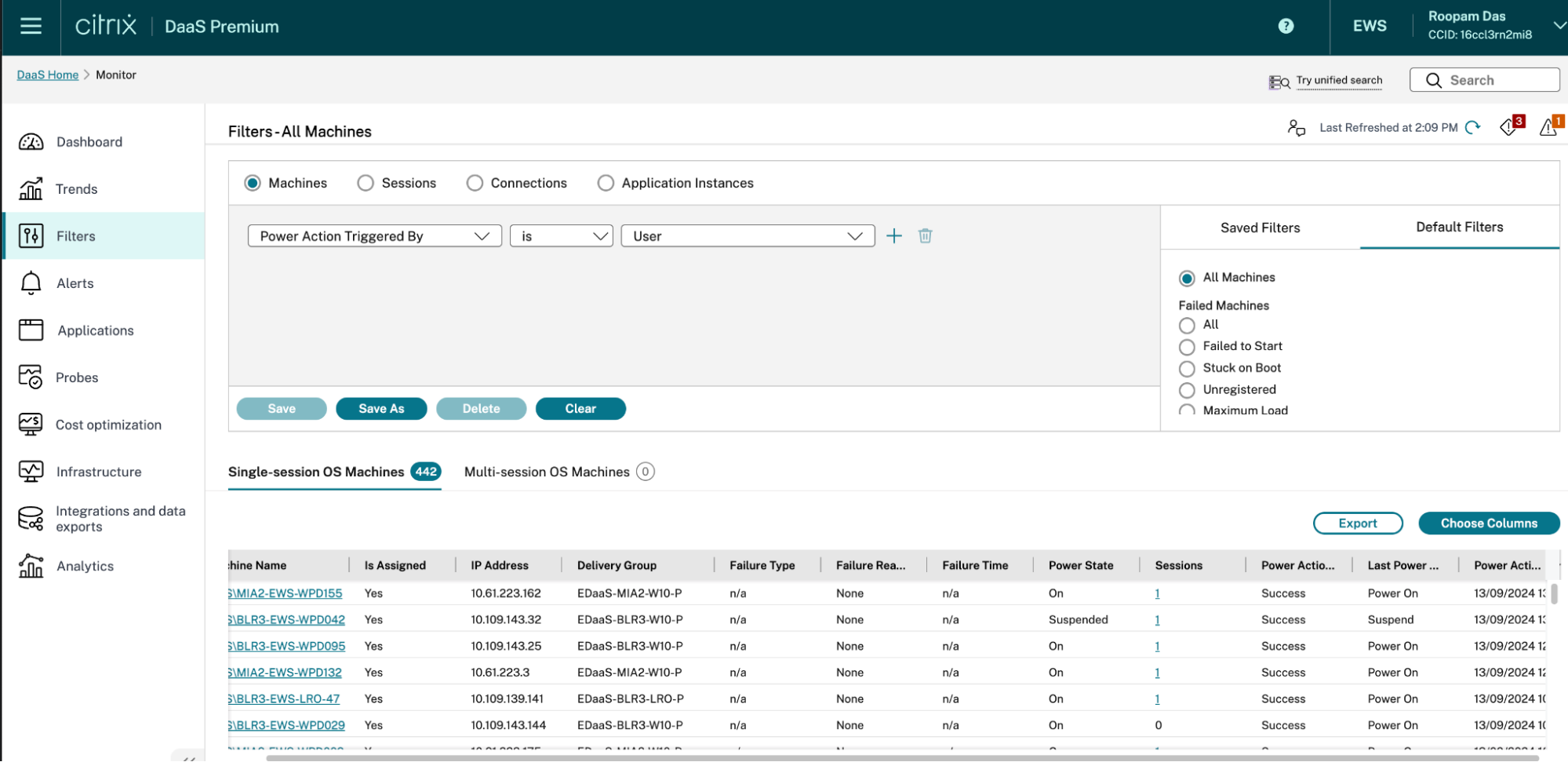
No comments:
Post a Comment